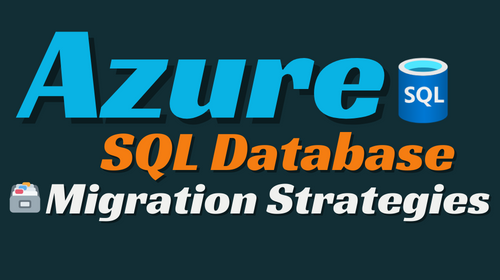- Home
- Migrations & Modernization
- Guide to SQL Database Design and Migration 🗃️
Guide to SQL Database Design and Migration 🗃️
Azure SQL Database Design Strategies and Migration Tactics
In the realm of cloud computing, Azure SQL Database stands out as a premier solution for organizations seeking scalable, secure, and efficient database management. However, transitioning from traditional SQL Server setups to Azure SQL requires careful planning and execution. This comprehensive guide explores essential considerations for SQL database design and provides step-by-step insights into migrating on-premises SQL Server databases to Azure SQL.
SQL Database Design Considerations
📊 Scale: Scaling your database appropriately involves determining performance and storage needs based on workload and data size. Whether you’re handling massive datasets or experiencing fluctuating workloads, understanding scaling options is vital.
🔐 Security: Implement robust security measures, including authentication protocols, firewall rules, and data encryption, to safeguard your database against potential threats and unauthorized access.
🖥️ Data Modeling: Crafting an efficient data model tailored to your application’s requirements enhances performance and scalability while minimizing resource consumption.
🔍 Indexing: Proper indexing is paramount for optimizing query performance and minimizing data retrieval times. Understanding indexing strategies is crucial for maintaining database efficiency.
📂 Partitioning: Partitioning large tables can enhance manageability and query performance by distributing data across multiple physical storage units.
💾 Backup and Recovery: Establishing a comprehensive backup and recovery strategy is essential for data protection and ensuring business continuity in the event of system failures or data loss incidents.
📈 Monitoring: Continuous monitoring of database performance and availability enables proactive identification and resolution of potential issues, ensuring optimal operation.
🔒 High Availability: Implementing high availability solutions like database replication or failover clustering ensures uninterrupted access to critical data and mitigates downtime risks.
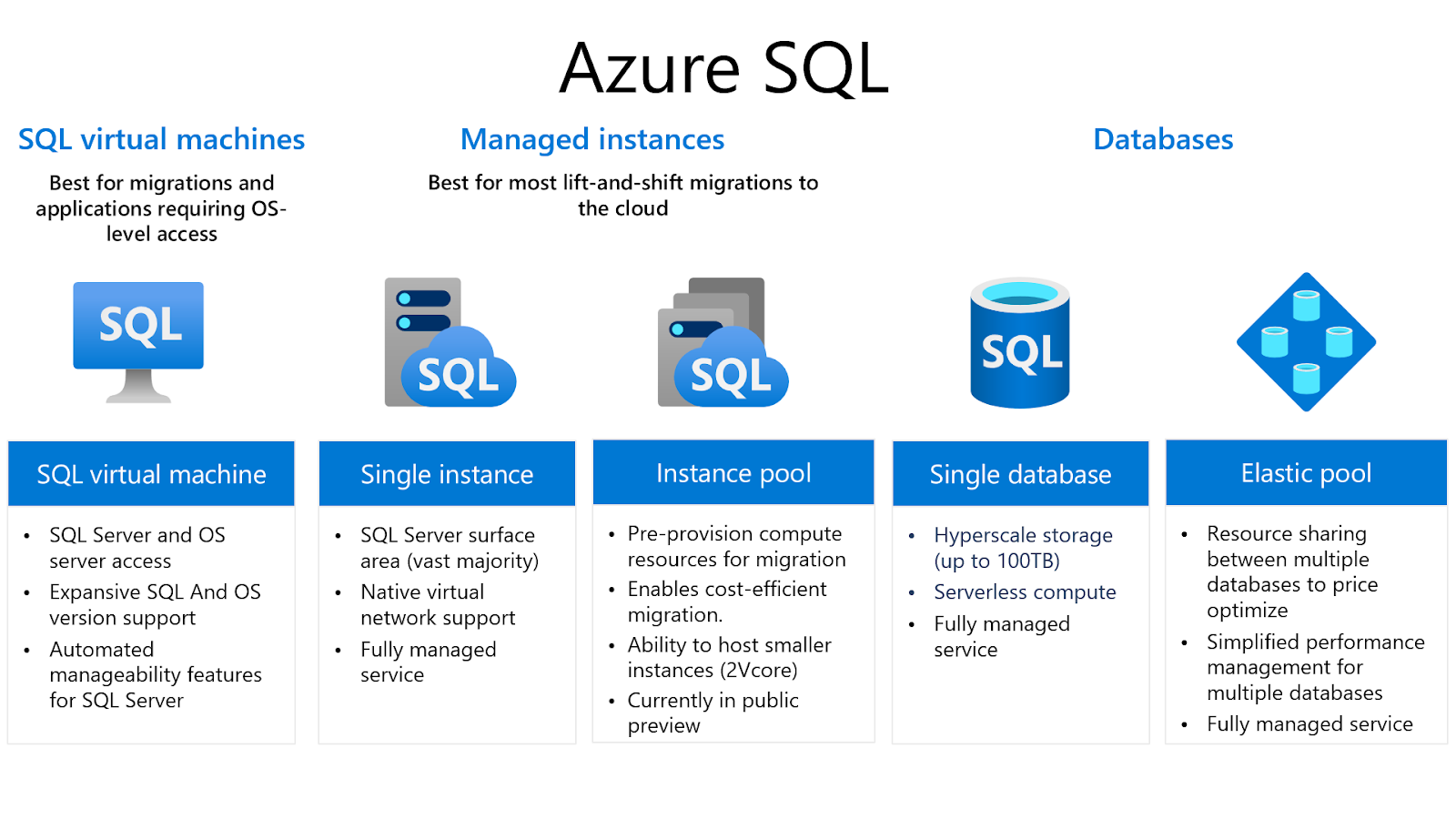
What are the Azure SQL Purchasing Models available?
DTU Model: Offering simplicity and fixed pricing, the DTU model is ideal for users seeking straightforward cost structures and predictable performance.
vCore Model: Providing flexibility and transparency, the vCore model allows users to tailor resources according to specific workload requirements, offering greater control over resource allocation and cost optimization.
SQL Server Migration Assessment with DMA
Installation: Download and install DMA on your local machine.
Project Setup: Create a new DMA project, specify the source and target servers, and choose the assessment type.
Configuration: Select databases for assessment and configure assessment options based on migration requirements.
Running Assessment: Initiate the assessment process to analyze databases for compatibility issues and migration readiness.
Reviewing Results: Evaluate the assessment report to identify potential challenges and devise strategies for seamless migration.
Migrating to Azure SQL
Assessing the Database: Utilize tools like the Data Migration Assistant (DMA) to evaluate database compatibility and identify potential migration challenges.
Setting up Azure SQL Database: Create a new Azure SQL Database instance and configure the migration environment.
Establishing Connectivity: Set up VPN or ExpressRoute connections if necessary to ensure secure communication between on-premises SQL Server and Azure environments.
Running the Migration: Utilize Azure Database Migration Service to replicate data from on-premises SQL Server to Azure SQL Database.
Testing and Validation: Thoroughly test and validate the migrated database to ensure data integrity and functionality.

Get Data Migration Assistant
To install DMA, download the latest version of the tool from the Microsoft Download Center, and then run the DataMigrationAssistant.msi file.
Effective SQL database design is fundamental to maximizing the performance, scalability, and security of your Azure SQL deployments. By adhering to best practices and leveraging migration tools like DMA, organizations can streamline the transition from on-premises SQL Server to Azure SQL, unlocking the full potential of cloud-based database management.