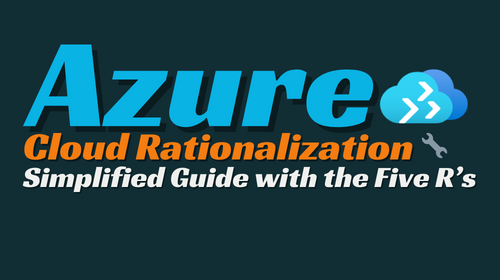- Home
- Migrations & Modernization
- Cloud Rationalization: Simplified Guide with the Five R’s🔍
Cloud Rationalization: Simplified Guide with the Five R’s🔍
Unlocking the Power of Azure Cloud Rationalization: Simplified Guide with the Five R’s
🔍 Understanding Cloud Rationalization: Cloud rationalization is like tidying up your digital house before moving into the cloud. It involves assessing each asset to figure out the best way to transform them in the cloud.
In the digital age, businesses are increasingly turning to the cloud to drive innovation, agility, and cost-efficiency. However, the journey to the cloud isn’t always straightforward. One of the critical steps in this journey is cloud rationalization—a process that involves evaluating and optimizing assets to determine the best migration or modernization approach in the cloud.
Rationalization context The five Rs of rationalization listed in this article are a great way to label a potential future state for any workload that’s being considered as a cloud candidate. Put this labeling process into the correct context before you attempt to rationalize an environment. To provide that context, review the following myths:
🤔 Myth 1: Early Decisions Are Easy Reality check! Making decisions about moving to the cloud isn’t a walk in the park. It requires deep knowledge of your workload, apps, and data. Plus, it takes time. Slow and steady wins the race with an incremental approach.
⏳ Myth 2: Wait for Everything to Be Perfect Nah, don’t stall! Waiting for all workloads to be perfect can delay business value for ages. Instead, think smart with the Power of 10. Focus on the next 10 workloads for cloud adoption to keep things moving.
💼 Myth 3: Business Justification Can’t Wait Think ahead! You don’t need to wait for all the pieces to fall into place. Make some assumptions based on your portfolio. If you’re aiming for innovation, lean towards rearchitecture. If migration is the goal, think rehost. Refine as you go, challenge assumptions, and fine-tune budgets.

🔍 The Five R’s of Rationalization
Looking to streamline your workload for the cloud? Check out the five R’s:
Rehost
💼 What it does: Also known as a lift and shift, it moves your current setup to the cloud with minimal changes.
🎯 Why you might choose it:
- Reduce upfront costs.
- Clear up space in your datacenter.
- Quickly see returns on your cloud investment.
📊 Key Analysis Points:
- VM size: CPU, memory, storage.
- Dependencies: Network connections.
- Compatibility with cloud environment.
💡 What to Consider:
- How adaptable your team is to changes.
- Priorities of your business.
- Critical events in your business operations.
- Dependencies on specific processes.
Refactor
Thinking of optimizing your applications for the cloud? Consider the Refactor approach:
🚀 What it does: Platform as a service (PaaS) options can reduce the operational costs that are associated with many applications. It’s a good idea to slightly refactor an application to fit a PaaS-based model. It also includes fine-tuning code to seize new business opportunities.
💡 Why you might choose it:
- Speedy updates and shorter development cycles.
- Ensuring code can run smoothly across different platforms.
- Boosting efficiency in the cloud, saving resources, time, and costs.
📊 Key Analysis Points:
- Size of your application assets: CPU, memory, storage.
- Dependencies: Network connections, user traffic metrics.
- Development platforms and tools: Languages, data platforms.
- Database specifics: CPU, memory, storage, version.
💬 What to Consider:
- Future business investments and goals.
- Flexibility in handling peak loads or timelines.
- Dependencies on specific business processes.
Rearchitect
Looking to modernize your applications for the cloud? Here’s what Rearchitect offers:
🛠️ What it does: Rearchitecting involves redesigning applications to fit the cloud environment, especially if they’re not compatible or efficient with existing architectures. In other cases, applications that are cloud-compatible, but not cloud-native, might create cost efficiencies and operational efficiencies by rearchitecting the solution into a cloud-native application.
🌱 Why you might choose it:
- Scaling up applications swiftly.
- Embracing new cloud features seamlessly.
- Harmonizing diverse technology stacks.
📈 Key Analysis Points:
- Size and demands of your application assets: CPU, memory, storage.
- Dependencies: Network usage, user engagement metrics.
- Development tools and platforms: Programming languages, databases.
- Database specifics: CPU, memory, storage, versions.
🤔 What to Consider:
- Future investments and business growth.
- Operational costs and efficiency gains.
- Potential for feedback loops and improvements through DevOps practices.
Rebuild
Considering starting anew for your applications? Here’s what the Rebuild option offers:
🚀 What it does: Rebuilding involves creating a new code base aligned with cloud-native principles, especially when the existing application is outdated or incompatible with current business processes.
🌟 Why you might choose it:
- Driving innovation at a faster pace.
- Speeding up application development.
- Trimming operational costs.
📊 Key Analysis Points:
- Size and requirements of your application assets: CPU, memory, storage.
- Dependencies: Network usage, user engagement metrics.
- Development tools and platforms: Programming languages, databases.
- Database specifics: CPU, memory, storage, versions.
💡 What to Consider:
- User satisfaction trends.
- Business processes limited by existing functionality.
- Potential gains in cost, user experience, or revenue.
Replace
Considering swapping out your current solutions for SaaS alternatives? Here’s what the Replace option offers:
🛠️ What it does: Sometimes, the tech we use becomes outdated. may be If a Software as a Service (SaaS) app covers all your needs, consider switching over. In these scenarios, a workload can be scheduled for future replacement, which removes it from the transformation effort.
🏆 Why you might choose it:
- Aligning with industry standards.
- Streamlining business processes.
- Investing in applications that give you a competitive edge.
📈 Key Analysis Points:
- Potential cost savings in operations.
- Size of your application assets: CPU, memory, storage.
- Dependencies: Network usage, assets to be retired.
- Database specifics: CPU, memory, storage, versions.
💬 What to Consider:
- Comparing costs between your current setup and a SaaS solution.
- Mapping out business processes and data structures.
- Assessing the need for custom or automated processes.
Azure cloud rationalization is not just about moving assets to the cloud—it’s about optimizing your digital estate to achieve your business goals efficiently. By understanding the five Rs of cloud rationalization and dispelling common myths, organizations can navigate their cloud journey with clarity and confidence.
Remember, the goal of cloud rationalization is not to rationalize every workload but to set a solid baseline for your cloud environment, ensuring optimal performance, cost-effectiveness, and agility in the cloud.