- Home
- Cost Management
- Maximize Your Cloud Return On Investment🚀
Maximize Your Cloud Return On Investment🚀
Maximize Your Cloud ROI & Adopting an Azure Savings Mindset
As part of digital transformation, a company should align its business goals and technology spending on Azure Cloud services. It’s not just about cutting costs, but making smart investments that bring the best returns.
In my experience, I’ve noticed that many businesses share common concerns about using the cloud, such as “Cloud is expensive,” “I’m always over the budget,” and “I don’t have insight into the cloud spend.” These concerns often arise because:
- Companies don’t have clear visibility into their Azure spending and how to optimize their resources.
- Budgets are hard to control because the cloud is flexible, making it easy to add resources quickly.
- Test environments are often left running and continue to incur costs.
- There’s a limited understanding of how to take actions to optimize Azure resources and spending.
- Decision-makers often don’t prioritize cloud spending optimization because they lack detailed insights into overall costs.
A better approach is to adopt a “Savings Mindset.” This means you should follow best practices both before and after moving your workload to Azure. Your cloud investment decisions should aim for the best performance, quality, and cost efficiency.
Here are key points to consider:
- Prioritize and Optimize: Focus on getting the most business value from your cloud investments by prioritizing and continually optimizing.
- Ongoing Process: Optimization is not a one-time task; it’s an ongoing process and should be part of your company’s culture.
- Root Cause Analysis: When cloud costs become a concern, instead of reacting quickly, find the underlying reasons to address the issue effectively.
- Prudent Choices: The cheapest option isn’t always the best. For example, choosing the lowest-cost solution may compromise security, performance, reliability, or sustainability.
Striving for savings in the cloud involves making thoughtful and strategic decisions that balance cost with other important factors.
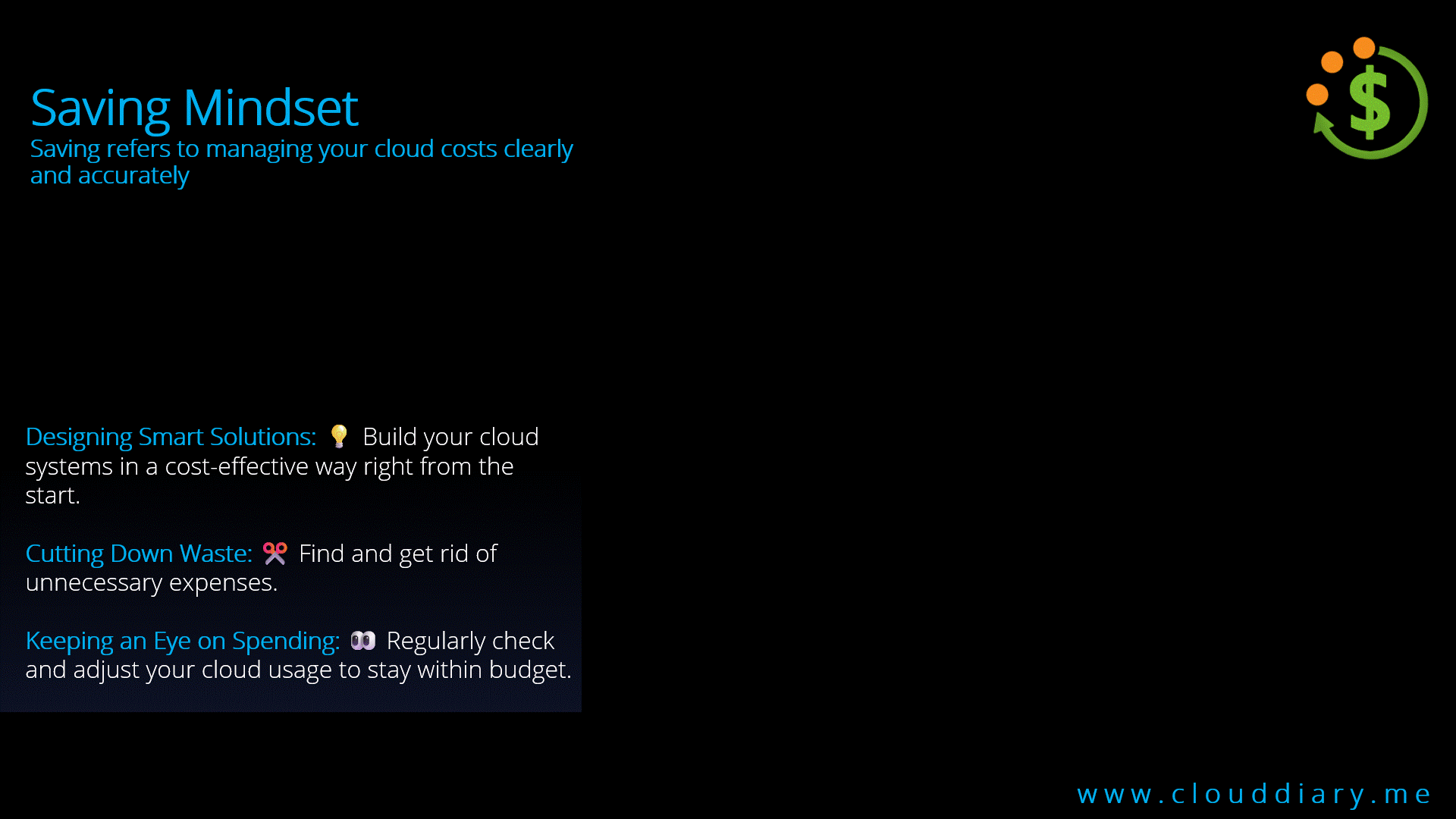
Strategic
In this way, the goal is to achieve “quick wins” by reducing waste. This includes right-sizing resources and shutting down unused or underused resources that are costing money.
for a Example, Let’s focus on optimizing the “compute” layer:
The compute layer primarily involves Virtual Machines (VMs): It’s crucial to choose the right type of VM (CPU, Memory, Storage) based on your needs. Continuous monitoring of VM usage patterns and adjusting sizes as necessary can minimize waste from underutilized VMs.
In production environments, VM sizes and capacities should match workload demands, but in Dev\Test environments, using smaller VM sizes can lower costs without sacrificing performance.
For instance, using “Azure Spot VMs” can significantly cut costs compared to standard VMs. These are ideal for stateless applications or Dev\Test environments where workloads can tolerate interruptions, offering substantial savings.
Corporate
Reducing Azure cloud Environment costs from an Corporate standpoint involves several strategic approaches:
Governance and Policies: Implement strict governance policies to control resource provisioning. This includes defining who can create resources, setting budget limits, and enforcing tagging standards for cost allocation and accountability.
Resource Optimization: Regularly review and optimize resource usage. This involves rightsizing VMs and databases, using Azure Advisor recommendations, and leveraging reserved instances for predictable workloads.
Monitoring and Alerts: Set up monitoring and alerts to track usage patterns and cost trends. Azure Cost Management + Billing provides tools for monitoring, alerts, and budgeting to keep spending in check.
Automation: Automate tasks like shutdowns during non-business hours using Azure Automation or Azure Functions. This helps minimize costs associated with unused resources.
Tagging and Cost Allocation: Use resource tagging effectively to allocate costs to specific departments or projects. This enables better visibility into spending and facilitates chargebacks where applicable.
FinOps Practices: Adopt FinOps (Financial Operations) practices to align financial and technical goals. This involves collaboration between finance, operations, and engineering teams to optimize costs without sacrificing performance or security.
Training and Awareness: Educate teams on Azure cost management best practices and empower them to make cost-conscious decisions when provisioning resources.
Optimization Tools and Services: Explore Azure Cost Management + Billing tools, third-party cost optimization services, and Azure reservations to maximize savings opportunities.
By integrating these practices into your organizational culture and workflows, you can effectively manage and reduce Azure cloud environment costs while ensuring your infrastructure meets operational needs efficiently.
Architectural
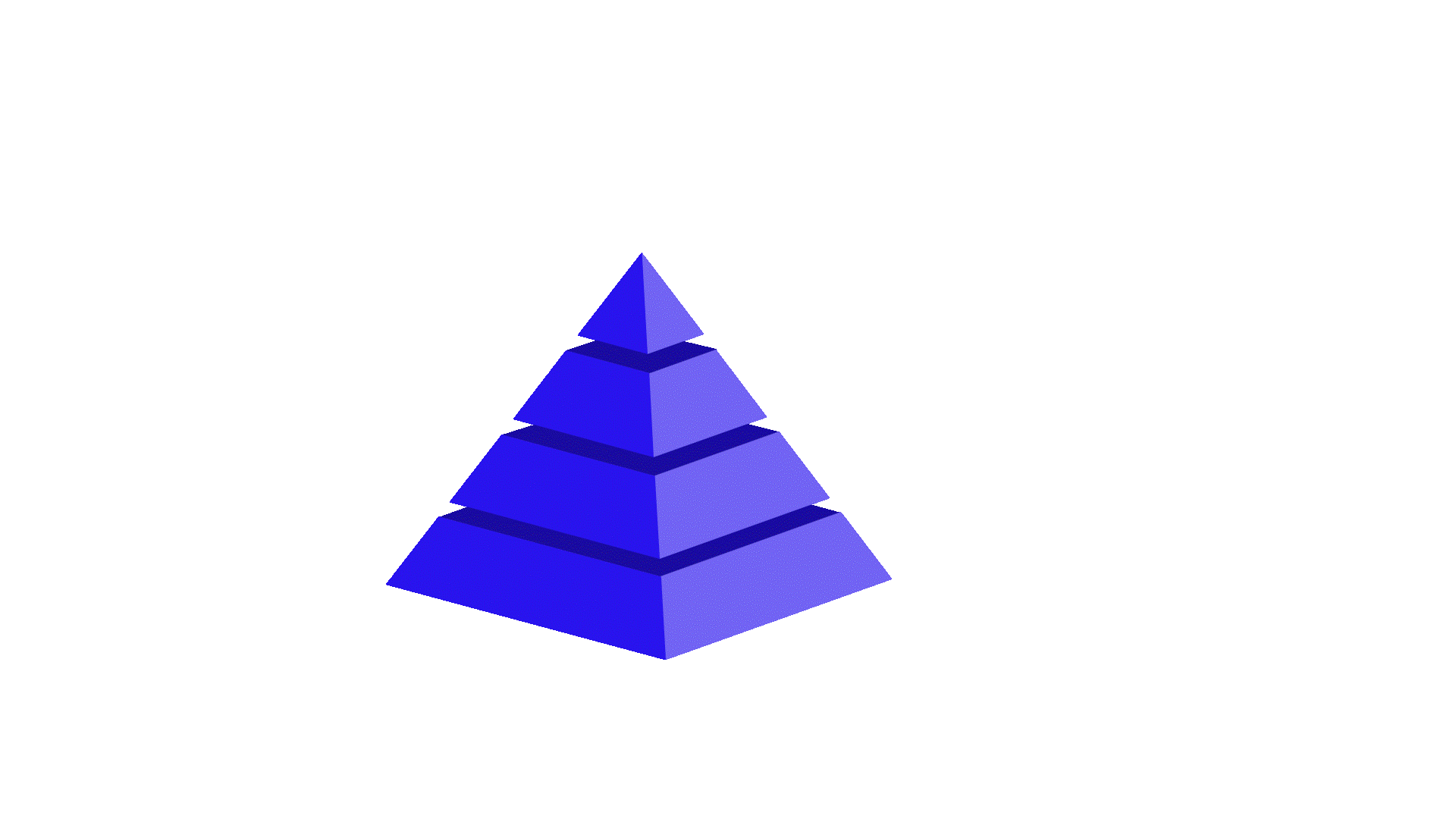
With these insights, you’re already laying the groundwork for a strategic approach to your future Azure investments. If you’re well into your cloud journey, now is the time to assess your Azure portfolio for further optimization. Regular reviews of your portfolio help you grasp your cloud investments and ensure you’re maximizing ROI. This image is just one example of how you can set guidelines for managing your cloud portfolio.
Evaluate your current Azure investments to decide if your workloads and services should:
Retire: Consider retiring applications to simplify your portfolio. Assess if functionalities can be consolidated into fewer apps or services.
Replace: Look into adopting SaaS solutions like Office 365, SharePoint Online, or other third-party options for current and future workloads. Moving to SaaS reduces your SLA responsibilities.
Rebuild or Refactor: Identify workloads that could benefit from SaaS solutions. If your initial migration was simply lifting and shifting to IaaS, consider moving components to PaaS for modernization and optimization.
Remain On-Premises: While some on-premises workloads may not move to the cloud, aim to minimize this percentage over time by adopting more cloud services.
This analysis helps optimize your Azure investments by aligning workload strategies with the most suitable cloud solutions.

