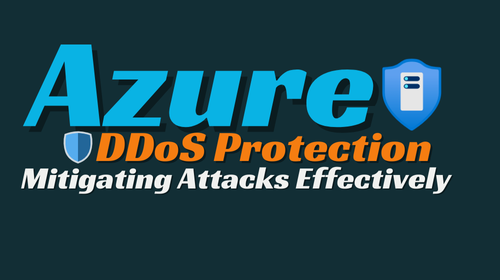- Home
- Security & Compliance
- Guide to Azure DDoS Protection: Mitigating Attacks Effectively🛡️
Guide to Azure DDoS Protection: Mitigating Attacks Effectively🛡️
Comprehensive Guide to Azure DDoS Protection: Mitigating Attacks Effectively
Distributed Denial of Service (DDoS) attacks pose a significant threat to the availability and reliability of online services. Azure DDoS Protection is a powerful tool designed to safeguard your applications and services from these malicious disruptions. This blog will delve into the essentials of Azure DDoS Protection, explore its features, and provide strategies for mitigating DDoS attacks effectively.
Understanding a DDoS Attack
DDoS attacks overwhelm a network, service, or server with a flood of internet traffic, causing disruptions or complete service outages. These attacks can be volumetric, protocol-based, or application layer attacks, each targeting different aspects of a network’s infrastructure.
Types of DDoS Attacks
- Volumetric Attacks: These involve massive amounts of data sent to overwhelm network bandwidth.
- Protocol Attacks: These consume resources in network infrastructure components.
- Application Layer Attacks: These target specific applications, exhausting resources and causing service degradation.
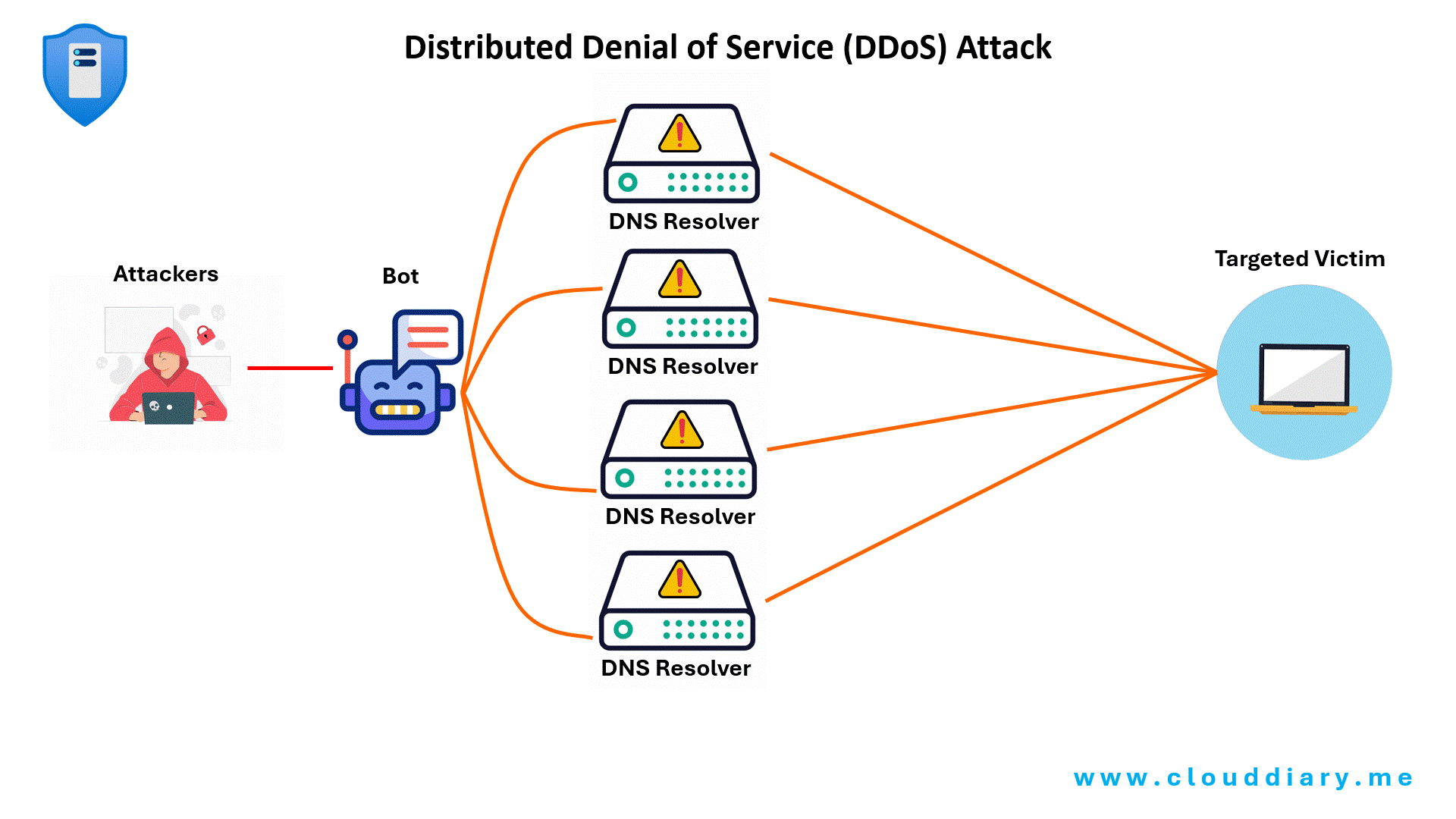
Azure DDoS Protection
Azure DDoS Protection, when paired with good application design practices, offers improved defenses against DDoS attacks. It’s automatically adjusted to safeguard your Azure resources within a virtual network. Enabling this protection is straightforward for both new and existing virtual networks and doesn’t require any changes to your applications or resources.
Azure DDoS Protection provides two tiers of service: DDoS IP Protection and DDoS Network Protection. Both offer robust protection, but the Network tier includes additional features for enhanced security and monitoring.
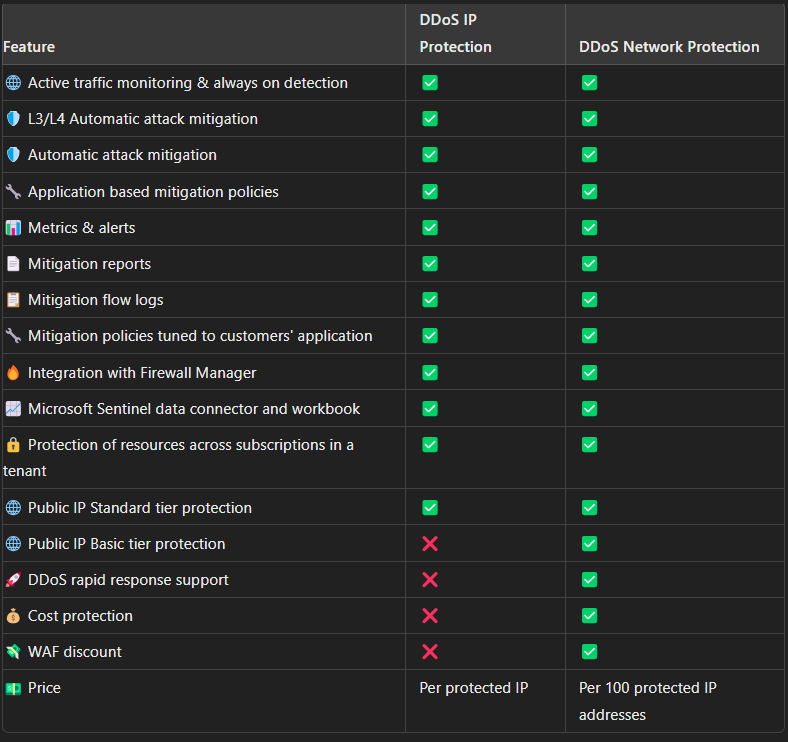
DDoS Network Protection: This level protects your entire virtual network. It monitors network traffic to detect and block malicious DDoS attacks before they reach your resources, offering broader protection for everything in the virtual network.
Key Features of Azure DDoS Protection
Always-On Monitoring and Adaptive Tuning – Continuously monitors traffic to your applications and adapts to changes in traffic patterns.
Real-Time Attack Mitigation – Identifies and mitigates attacks in real-time, minimizing the impact on your applications.
Comprehensive Metrics and Alerts – Provides detailed metrics and alerts to give you visibility into attack patterns and mitigations.
Protection for Virtual Networks – Automatically protects all resources in a virtual network, ensuring consistent security.
Integration with Azure Security Center – Offers unified security management and advanced threat protection across your hybrid cloud workloads.
Mitigating DDoS Attacks with Azure
Step 1: Enable DDoS Protection Standard
- Navigate to Azure Portal: Go to the Azure portal and search for ‘DDoS protection plans.’
- Create a DDoS Protection Plan: Specify the subscription and resource group, and create a plan.
- Associate the Plan with a Virtual Network: Link the DDoS protection plan to the virtual network you wish to protect.
Step 2: Configure Alerting and Monitoring
- Set Up Alerts: Configure alerts for DDoS attack metrics to receive notifications when an attack is detected and mitigated.
- Monitor Metrics: Regularly review DDoS metrics in Azure Monitor to understand traffic patterns and mitigation actions.
Step 3: Integrate with Application Gateway and WAF
- Enable WAF: Use the Azure Application Gateway with Web Application Firewall to provide application layer protection.
- Configure WAF Policies: Set up WAF policies to block malicious traffic based on predefined rules.
Step 4: Regularly Review and Update Security Policies
- Conduct Security Reviews: Periodically review your DDoS protection settings and security policies to ensure they are up to date.
- Implement Best Practices: Follow Azure’s best practices for DDoS protection, including network design and application security.
DDoS Network Protection hub-and-spoke network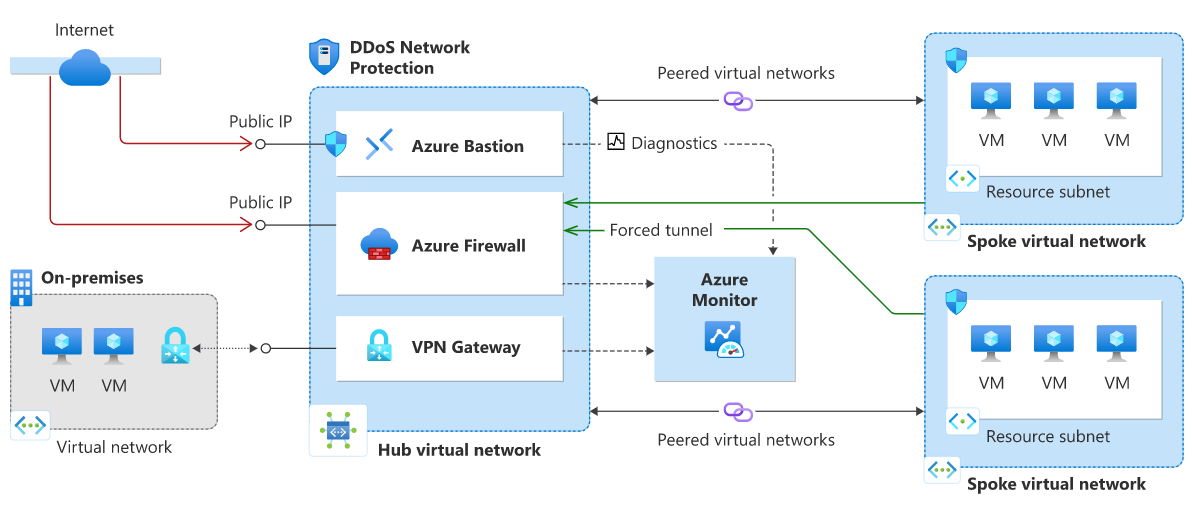
In this architecture diagram Azure DDoS Network Protection is enabled on the hub virtual network.
DDoS IP Protection hub-and-spoke network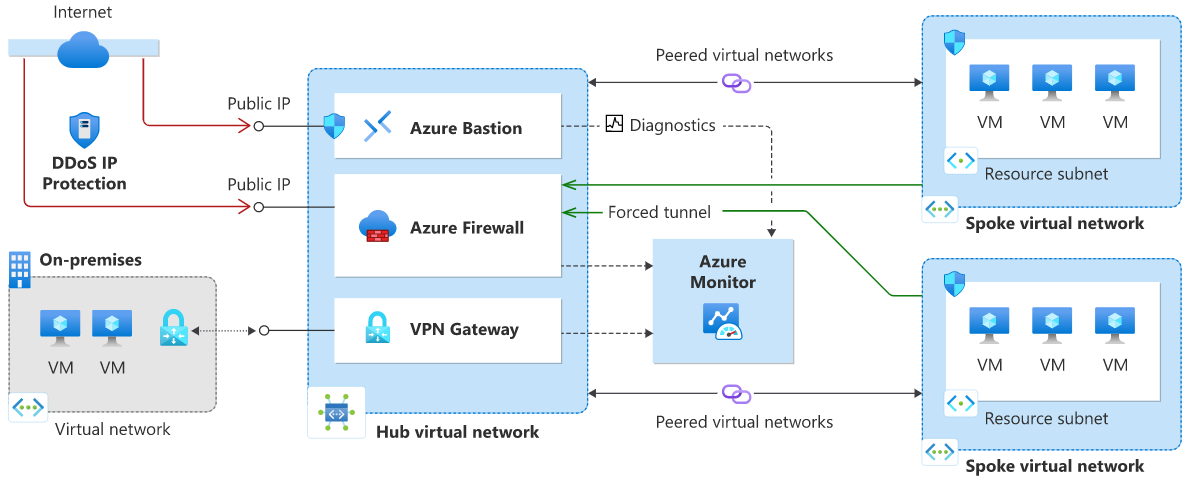
In this architecture diagram Azure DDoS IP Protection is enabled on the public IP Address.
Azure DDoS Protection provides a robust and scalable solution to safeguard your applications from the growing threat of DDoS attacks. By leveraging its features and following best practices, you can ensure the availability and reliability of your services even in the face of large-scale attacks. Stay proactive in your security measures and regularly review your DDoS protection strategies to keep your applications secure.
Implementing Azure DDoS Protection is a critical step towards fortifying your digital infrastructure against malicious attacks. Stay vigilant and equipped to handle the evolving landscape of cyber threats.