- Home
- Disaster Recovery
- Microsoft SQL Server HA on Azure: Always On AG vs. Failover Cluster Instances ⚔️
Microsoft SQL Server HA on Azure: Always On AG vs. Failover Cluster Instances ⚔️
Microsoft SQL Server High Availability on Azure: Always On Availability Groups vs. Failover Cluster Instances
When deploying SQL Server on Azure, achieving high availability is essential to ensure business continuity, especially for mission-critical applications. Microsoft SQL Server on Azure VM offers two primary high availability solutions: Always On Availability Groups (AG) and Failover Cluster Instances (FCI). But how do you decide which one to choose in the Azure environment? Let’s break down their key differences, benefits, and use cases to help you decide.
SQL Server High Availability on Azure Explained
In Azure, high availability (HA) refers to creating systems that remain operational with minimal downtime, even during failures. SQL Server in Azure supports Always On Availability Groups and Failover Cluster Instances to deliver this level of resilience. These solutions can be deployed across Azure Virtual Machines (VMs) and integrated with Azure services for better performance and management.
High Availability options in Microsoft SQL
Ensuring high availability is critical for minimizing downtime and maintaining seamless access to your databases. Microsoft SQL Server provides several robust options to achieve this. Let’s explore them:
📦 Backup
Backups are the foundation of any high availability strategy. Regularly scheduled backups ensure that, in the event of failure, you can restore your data quickly and minimize data loss.
🚢 Log Shipping
Log Shipping allows you to automatically send transaction logs from the primary server to a secondary server. In case of a failure on the primary server, the secondary server can take over with minimal downtime.
🪞 Mirroring
Mirroring involves keeping two database copies, one as the principal and the other as a mirror. It ensures real-time data replication, providing automatic failover in the event of a disaster.
🔄 Always On Availability Groups
Always On Availability Groups are one of the most advanced high availability options in SQL Server. They provide database-level redundancy by allowing multiple copies of a database across different servers. It offers both high availability and disaster recovery, supporting automatic failover.
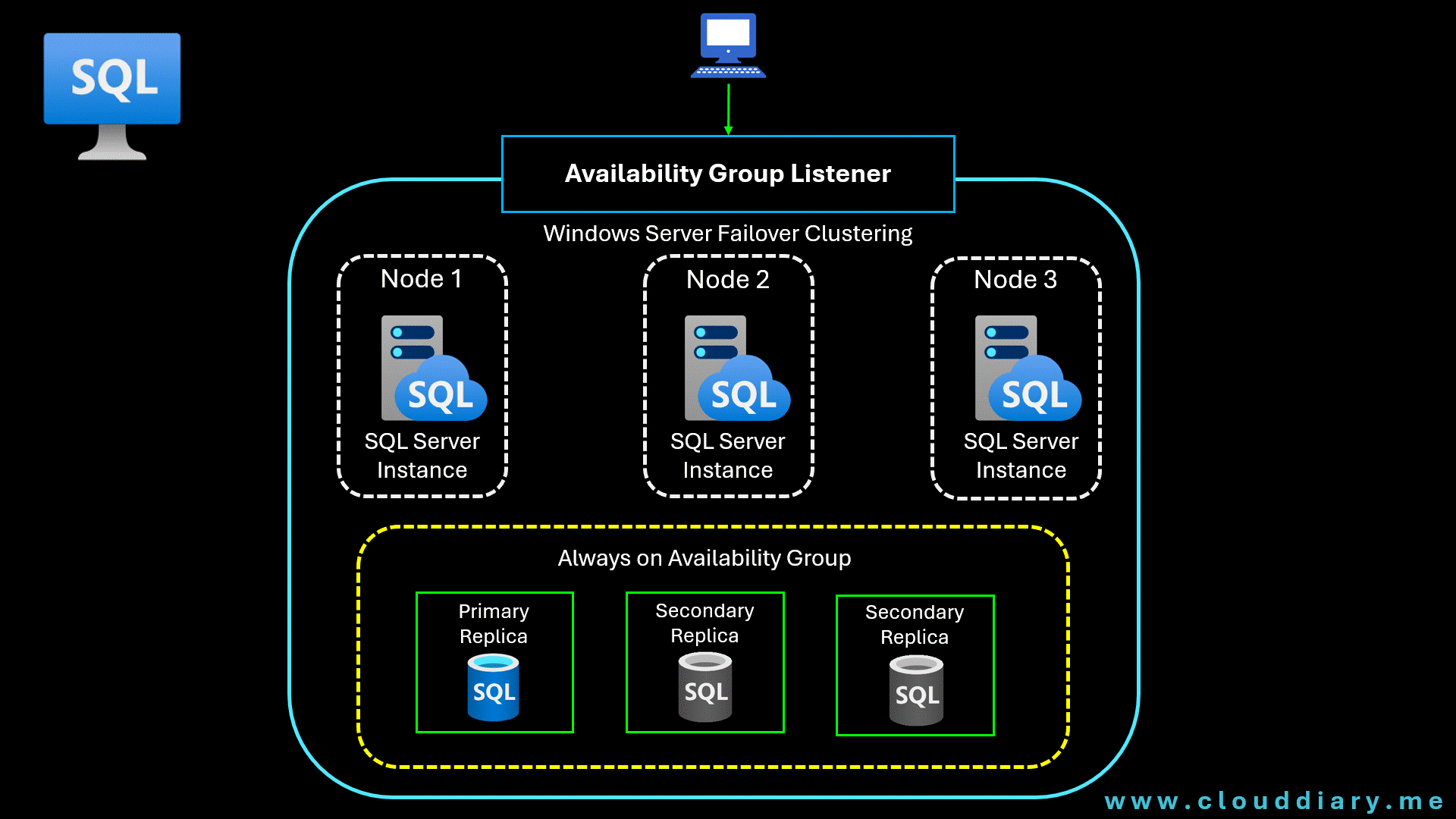
Benefits of Always On Availability Groups
Always On Availability Groups in Microsoft SQL Server offer several powerful advantages for high availability and disaster recovery. Let’s break down the key benefits:
🔢 Up to 9 Availability Replicas
Always On supports up to 9 availability replicas, including one primary and up to 8 secondary replicas. This allows for greater redundancy and scalability across multiple nodes.
🔄 Flexible Failover Options
You have the flexibility to choose between different failover options:
- Planned manual failover for maintenance or planned events.
- Automatic failover in synchronous-commit mode, ensuring no data loss but it add some latency and also there are many ways to reduce it.
- Forced failover in asynchronous-commit mode, where there may be potential data loss, but it’s useful for urgent recovery scenarios.
🖥️ Efficient Use of Secondary Replicas
Instead of letting secondary replicas remain idle until a failover, you can make them active. This allows tasks like backups and read-only workloads to be offloaded to secondary replicas, improving overall resource utilization and performance distribution.
🔐 Supports Encryption and Compression
Always On Availability Groups provide built-in support for encryption and compression, ensuring that your data is secure and efficiently managed, even in a highly available environment.
📊 Always On Dashboard
The Always On Dashboard offers a centralized way to monitor the health and performance of your Availability Groups, replicas, and databases. It helps you keep track of potential issues and maintain a robust high-availability environment.
Restrictions of Always On Availability Groups
While Always On Availability Groups (AG) provide powerful high availability and disaster recovery features, there are a few important restrictions to be mindful of when working with them:
🖥️ Different Nodes within the Same WSFC
Availability replicas must be hosted on different nodes within the same Windows Server Failover Cluster (WSFC). This ensures that the cluster operates in a coordinated and fault-tolerant manner.
⚖️ Commit Modes and Replica Limitations
- You can configure all replicas (one primary and up to 8 secondary) in asynchronous-commit mode.
- For synchronous-commit mode, however, you’re limited to up to 5 replicas (including the primary). This trade-off must be considered when planning your high-availability setup.
🚫 No Failover Using Failover Cluster Manager
The Failover Cluster Manager should not be used to move or fail over Availability Groups. Instead, use SQL Server Management Studio (SSMS) or PowerShell commands designed for managing Availability Groups.
🔄 No Synchronization of SQL Logins and Jobs
Certain objects like SQL Server logins, linked servers, and SQL Agent jobs are not synchronized between the primary and secondary databases. These will need to be manually replicated across the replicas to ensure consistency in the event of a failover.
These restrictions highlight some of the operational considerations when using Always On Availability Groups, ensuring that your setup remains robust and manageable.
🖥️Failover Cluster Instances
Always On Failover Cluster Instances (FCI) share a similar goal with Availability Groups (AG) — providing High Availability for SQL Server. However, the key difference lies in the level at which each operates:
- FCI operates at the server-instance level, meaning it protects the entire SQL Server instance.
- FCI represents a single SQL Server instance deployed across multiple Failover Cluster nodes.
In the event of hardware or software failure on one node, the SQL Server instance will automatically failover to another node, ensuring continuous availability of the SQL Server instance. This provides high availability for both SQL Server databases and the instance itself, making it ideal for protecting against server-level failures.
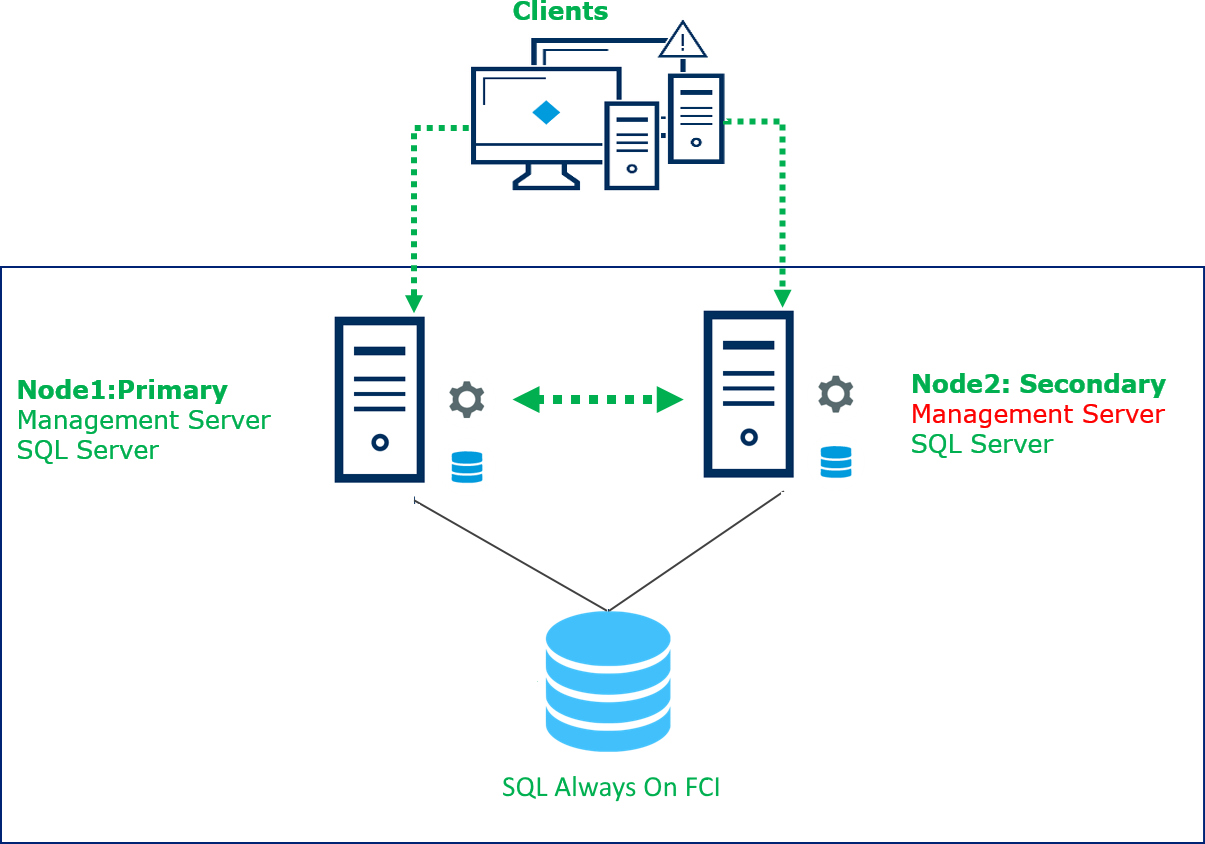
Benefits of Failover Cluster Instances (FCI)
Failover Cluster Instances (FCI) offer several notable advantages for SQL Server high availability:
🛡️ High Availability at the SQL Server Instance Level
FCI provides high availability protection at the SQL Server instance level, ensuring that the entire SQL Server instance is resilient to failures.
🔄 Automatic and Planned Failover
You can leverage both automatic and planned failover capabilities, all managed through a Failover Cluster. This ensures minimal disruption during both unexpected failures and scheduled maintenance.
🗄️ Flexible Shared Storage Options
FCI supports a range of shared storage options, including iSCSI, FC SAN, and SMB shares. This flexibility allows you to choose the storage solution that best fits your environment and requirements.
🔗 No Reconfiguration Needed
During failover events, there is no need to reconfigure applications or clients associated with the SQL Server instance. This seamless transition helps maintain continuity and reduces downtime.
Restrictions of Failover Cluster Instances (FCI)
While FCI provides robust high availability features, there are some limitations to consider:
📉 No Read-Only Access or Load Balancing
Unlike Availability Groups (AG), FCI does not support reading from secondary databases. This means there is no load balancing of read workloads, as there is only a single instance running.
⚠️ Single Point of Failure with Shared Storage
Relying on a single SAN for shared storage can create a potential single point of failure. If the SAN experiences issues, it can impact the entire cluster.
🌍 No Disaster Recovery Options
FCI does not provide built-in disaster recovery options on its own. To achieve disaster recovery, FCI must be combined with Availability Groups or other recovery solutions.
These benefits and restrictions highlight the strengths and limitations of Failover Cluster Instances, helping you choose the right high availability strategy for your SQL Server environment.
Always On Availability Groups🆚Failover Cluster Instances
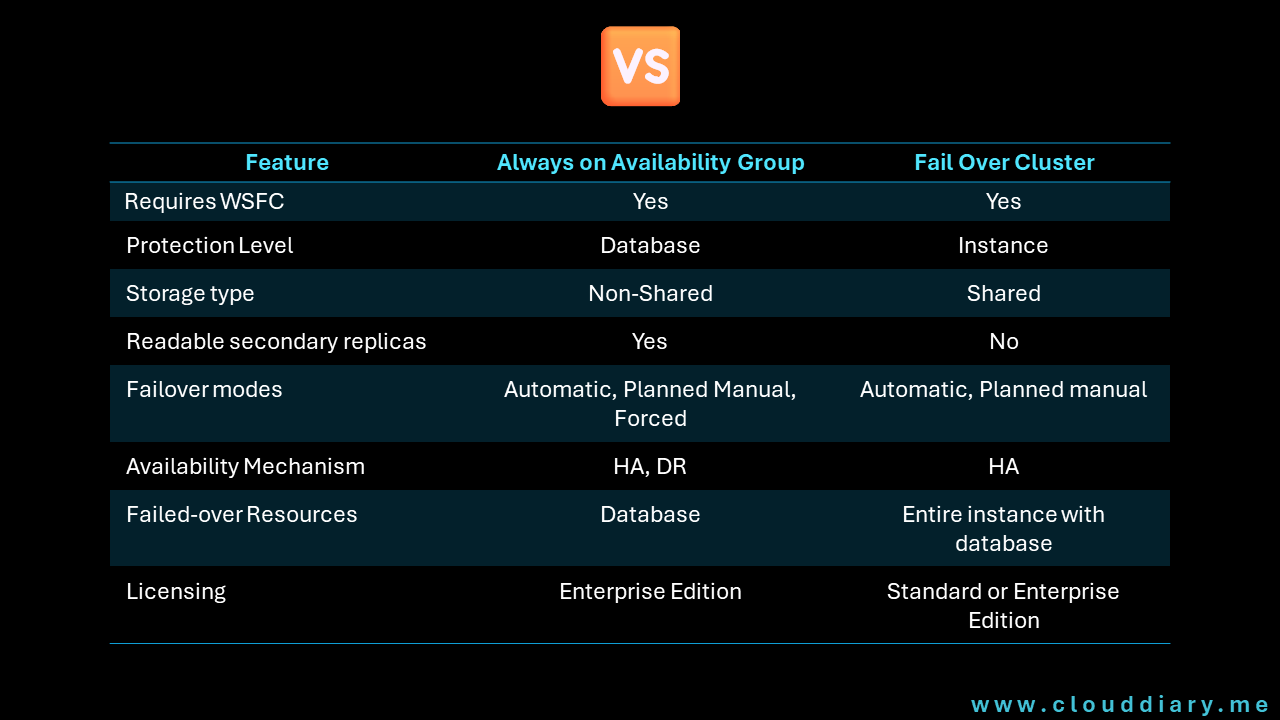
Key Considerations in Azure SQL HA Decision 🧠
Do you need database-level or instance-level protection?
- Choose FCI for instance-level protection (including system databases and agent jobs).
- Choose AG for database-level protection with more flexibility in replication and failover.
Do you require cross-region disaster recovery?
- Choose AG if you need the flexibility of cross-region or cross-AZ failover.
- Choose FCI if you prefer simpler instance-level failover within a single region or AZ.
Do you have readable secondary replicas?
- Choose AG if you want to scale read operations using readable secondary replicas.
Are you working with a budget?
- Choose FCI if you have SQL Server Standard Edition and do not need read scalability.
- Choose AG if you have SQL Server Enterprise Edition and want database-level protection across zones or regions.
In Azure, both Always On Availability Groups and Failover Cluster Instances provide robust solutions for high availability. The choice between them depends on your specific requirements:
- Choose Always On Availability Groups if you need database-level protection, cross-region failover, and read scalability through readable secondary replicas.
- Choose Failover Cluster Instances if you prefer instance-level protection with a simpler setup using Azure Shared Disks or Storage Spaces Direct and don’t need readable secondaries.


Asif Hayat
December 28, 2024Great article.. It is very informative, and I appreciate how thoroughly you covered the various options for SQL high availability and redundancy. This is extremely helpful for anyone looking to enhance their database resilience. Thank you for sharing..
Anuradha
December 29, 2024Thank you for the comment