- Home
- Cost Management
- Expert Tips for Significant Cost Savings on Azure 💰
Expert Tips for Significant Cost Savings on Azure 💰
Tips to Reduce Azure cost by Significant Amount

Optimizing Azure costs is crucial for maximizing the value of your cloud investment. Fortunately, Azure offers a plethora of tools and strategies to help you reduce expenditure without sacrificing performance or functionality. In this guide, we’ll explore 14 expert tips to achieve significant cost savings on Azure, focusing on rightsizing, automation, discounts, and efficient resource management.
🔍 Right-size Virtual Machines (VMs): Choose VM sizes that match your workload requirements to avoid over-provisioning.
⏰ Automate VM Shutdown and Start: Use Azure Automation or Azure Logic Apps to schedule VM shutdown and startup during off-peak hours.
🔬 Leverage Azure Dev/Test Labs: If you’re using Azure for development and testing purposes, consider using Azure Dev/Test Labs.
💰 Use Reserved Instances (RIs): Purchase RIs for predictable workloads to save up to 72% compared to pay-as-you-go pricing.
🔒 Utilize Azure Hybrid Benefit: If you have on-premises Windows Server or SQL Server licenses with Software Assurance, you can save on Azure VMs by utilizing the Azure Hybrid Benefit.
🔄 Consider VM Scale Sets: For applications with variable workload demands, use VM Scale Sets combined with Azure Autoscale to automatically adjust the number of VM instances based on workload metrics.
📊 Monitor and Optimize Resource Usage: Regularly monitor resource usage and optimize configurations to ensure resources are not underutilized.
⚡️ Leverage Spot Instances: Consider using Azure Spot Instances for non-critical workloads, Test Workloads and Tempory Workloads, which can significantly reduce costs compared to standard VMs.
💻 Use Azure Cost Management: Utilize Azure Cost Management and Billing to track spending, identify cost-saving opportunities, and set budgets.
🛠 Use Azure Advisor: Azure Advisor provides personalized recommendations to optimize Azure resources, improve security, and reduce costs.
📦 Optimize Storage: Use Azure Blob Storage Cool and Archive tiers for infrequently accessed data to reduce storage costs.
🗄 Use Azure Storage lifecycle management: Azure Storage lifecycle management offers a rule-based policy that you can use to transition blob data to the appropriate access tiers or to expire data at the end of the data lifecycle.
📉 Implement Usage Quotas and Budgets: Set usage quotas and budgets to control spending and prevent unexpected charges.
🏷 Utilize Azure Tags: Tag resources with meaningful metadata to track costs by project, department, or environment, enabling better cost allocation and analysis.
🔍 Review and Delete Orphan Resources: Regularly audit your Azure environment to identify resources that are no longer in use or associated with active deployments.
Use Azure Orphaned Resources Workbook to get overview of your orphaned resources.
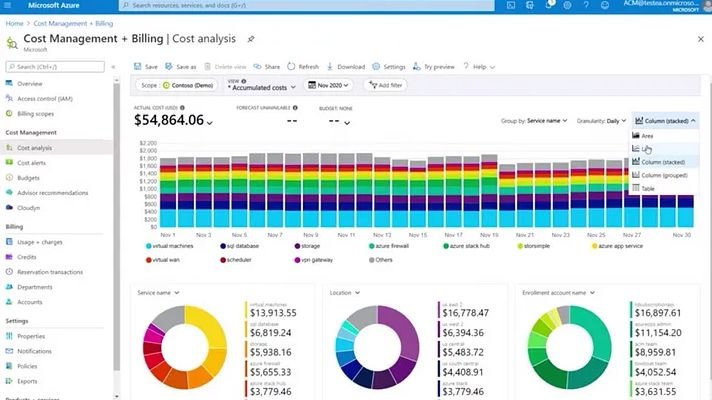
By implementing these expert tips, you can achieve significant cost savings on Azure while optimizing resource usage and maintaining operational efficiency. Whether it’s rightsizing VMs, leveraging discounts, or implementing automation, proactive cost optimization strategies can drive tangible benefits for your organization’s bottom line. Start implementing these tips today to unlock the full potential of Azure while minimizing your cloud expenditure.

