- Home
- Automation
- Automate Processes and Tasks in Azure: Streamline Your Operations🕹️
Automate Processes and Tasks in Azure: Streamline Your Operations🕹️
Automate Processes and Tasks in Azure: Streamline Your Operations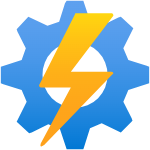
Automation in Azure is a game-changer for organizations looking to optimize their cloud operations, reduce manual workloads, and enhance efficiency. By leveraging Azure’s automation capabilities, you can streamline repetitive tasks, ensure consistency, and free up your team to focus on more strategic initiatives. In this blog, we will explore key Azure tools and strategies to automate processes and tasks, making your cloud environment more efficient and reliable.
Why Automate in Azure?
Automation is essential in a cloud environment like Azure, where managing resources, scaling applications, and maintaining security can become overwhelming if done manually. The benefits of automation include:
- Cost Efficiency: Automation reduces the need for manual intervention, lowering operational costs.
- Consistency: Automated processes ensure tasks are performed the same way every time, minimizing human error.
- Scalability: Automation allows you to scale operations seamlessly, adjusting to the demands of your business without requiring additional resources.
- Faster Deployment: Automating deployment processes speeds up the time it takes to get applications and services up and running.
Key Azure Tools for Automation
Azure Automation
- Overview: Azure Automation is a service that allows you to automate tasks using runbooks, which are scripts that perform operations on your Azure resources.
- Use Cases: Common use cases include VM management, patching, and configuration management.
- How to Use: You can create and execute PowerShell or Python scripts as runbooks within Azure Automation. These runbooks can be scheduled or triggered by events, enabling continuous management of your cloud environment.
Azure Logic Apps
- Overview: Azure Logic Apps provide a way to automate workflows and integrate services without writing code. Logic Apps are event-driven and can connect to various services, both within and outside of Azure.
- Use Cases: Automating workflows such as sending notifications, processing data from one system to another, or orchestrating complex processes across multiple services.
- How to Use: Use the drag-and-drop designer in the Azure portal to create workflows. You can start with a trigger (e.g., receiving an email) and define subsequent actions (e.g., saving email attachments to Azure Storage).
Azure Functions
- Overview: Azure Functions is a serverless compute service that allows you to run small pieces of code (functions) in response to events. It’s ideal for automating small, discrete tasks.
- Use Cases: Automating backend processes such as processing files, running scheduled jobs, or responding to HTTP requests.
- How to Use: Write code in the language of your choice (C#, JavaScript, Python, etc.) and deploy it to Azure Functions. The function can be triggered by events such as HTTP requests, timers, or messages from Azure services like Event Grid.
Azure DevOps
- Overview: Azure DevOps provides a set of development tools for software development and delivery. It includes services like Pipelines, which can automate the build, test, and deployment of applications.
- Use Cases: Automating CI/CD pipelines, managing infrastructure as code, and deploying applications to Azure.
- How to Use: Set up Azure Pipelines to define your build and release processes. You can use YAML files to define pipeline configurations and integrate with source control systems like GitHub or Azure Repos.

Common scenarios
Azure Automation is a powerful tool that helps you manage and streamline the lifecycle of your infrastructure and applications. Here are some common scenarios where Azure Automation can make your life easier:
💎 Schedule tasks
- ⏰ Stop VMs or services at night and turn on during the day.
- 🔄 Weekly or monthly recurring maintenance workflows.
💎 Build and deploy resources
- 🖥️ Deploy virtual machines across a hybrid environment using runbooks and Azure Resource Manager templates.
- 🔧 Integrate into development tools, such as Jenkins and Azure DevOps.
💎 Periodic maintenance
- 🗑️ Purge stale or old data.
- 📅 Reindex a SQL database at set timed intervals.
💎 Respond to alerts
- 🚨 Orchestrate a response when cost-based, system-based, service-based, and/or resource utilization alerts are generated.
💎 Hybrid automation
- 🛠️ Manage or automate on-premises servers and services like SQL Server, Active Directory, SharePoint Server, etc.
💎 Azure resource lifecycle management
- 🚀 For IaaS and PaaS services.
- ⚙️ Resource provisioning and deprovisioning.
- 🏷️ Add correct tags, locks, NSGs, UDRs per business rules.
- 📦 Resource group creation, deletion & update.
- 🛑 Start container group.
- 🌐 Register DNS record.
- 🔒 Encrypt Virtual machines.
- 💽 Configure disk (disk snapshot, delete old snapshots).
💎 Subscription management
- 🕹️ Start-stop resources to save cost.
- 📊 Monitoring & integrate with 1st party (through Azure Monitor) or 3rd party external systems.
- 📈 Ensure resource creation\deletion operations are captured to SQL.
- 🔗 Send resource usage data to web API.
- 🌍 Send monitoring data to ServiceNow, Event Hubs, New Relic, and so on.
- 📥 Collect and store information about Azure resources.
- 💡 Perform SQL monitoring checks & reporting.
- 🌐 Check website availability.
💎 Dev/test automation scenarios
- 🛠️ Stop and start resources, scale resources, etc.
💎 Governance-related automation
- 🏷️ Automatically apply or update tags, locks, etc.
💎 Azure Site Recovery
- 🚑 Orchestrate pre/post scripts defined in a Site Recovery DR workflow.
💎 Azure Virtual Desktop
- 🖥️ Orchestrate scaling of VMs or start/stop VMs based on utilization.
💎 Configure VMs
- 🛠️ Assess and configure Windows and Linux machines with configurations for the infrastructure and application.
💎 Retrieve inventory
- 📜 Get a complete inventory of deployed resources for targeting, reporting, and compliance.
💎 Find changes
- 🔍 Identify and isolate machine changes that can cause misconfiguration and improve operational compliance.
- ⚠️ Remediate or escalate them to management systems.
Automating processes and tasks in Azure is not just about reducing manual effort; it’s about enabling your organization to operate more efficiently, securely, and at scale. By leveraging tools like Azure Automation, Logic Apps, Azure Functions, and Azure DevOps, you can build a robust automation strategy that enhances your cloud operations and drives business value.

