- Home
- Security & Compliance
- Azure Virtual Desktop on Azure Local reference Architecture
Azure Virtual Desktop on Azure Local reference Architecture
Azure Virtual Desktop for Azure Local
Setting Up Azure Virtual Desktop for Azure Local
This guide gives a clear approach to Making decision and configuring an Azure Virtual Desktop (AVD) solution which optimized for Azure Local. By following this architecture, you can streamline the deployment and management process, saving both time and effort.
Understanding Azure Local Baseline Architecture
Before diving into the setup, it is essential to understand the Azure Local baseline architecture. This reference architecture provides insights into the core design principles behind Azure Local, focusing on the physical machines that enable compute, storage, and networking capabilities.
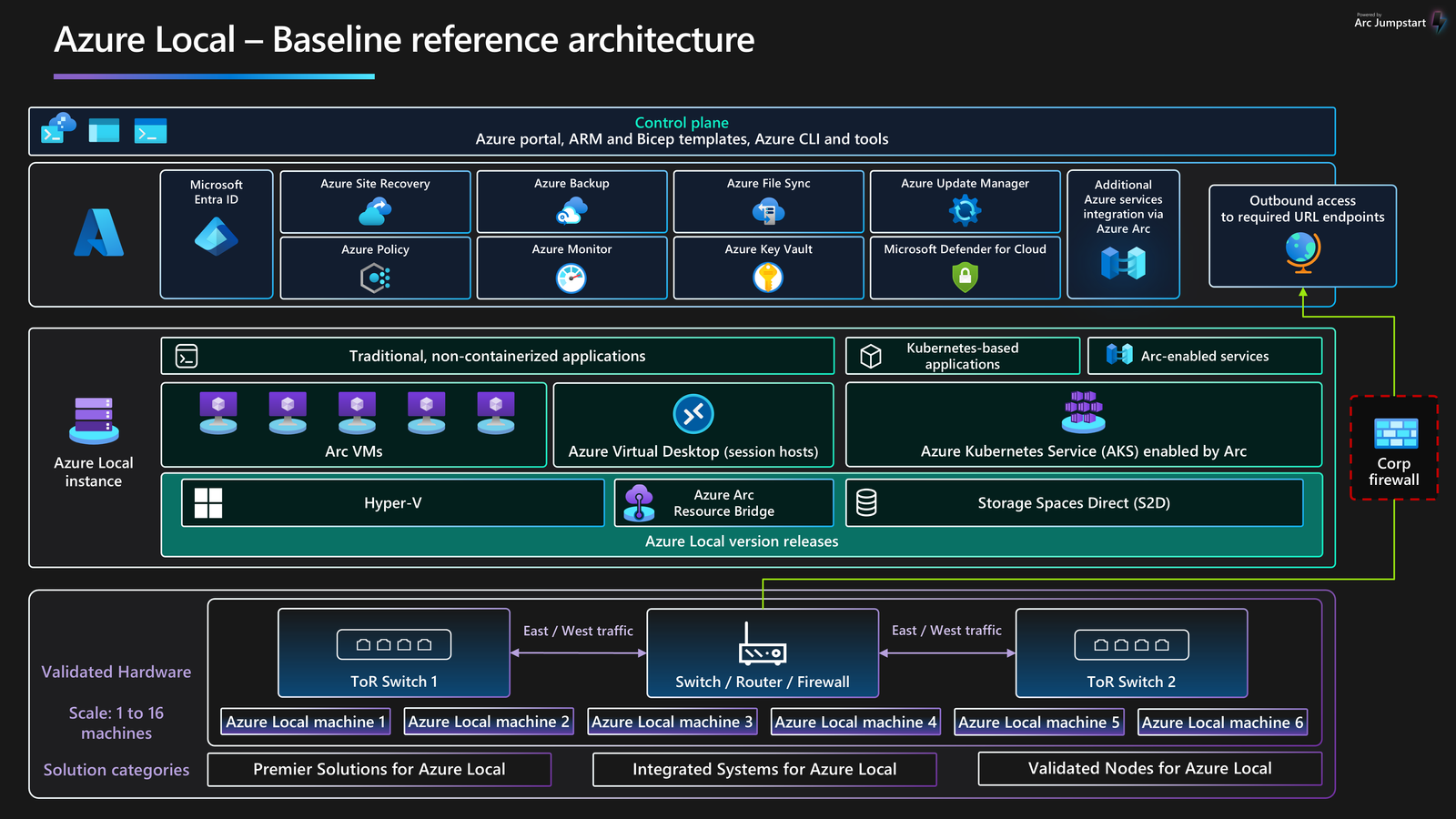
What is Azure Local?
Azure Local extends Azure services to customer-owned infrastructure, enabling organizations to run both modern and traditional applications across distributed locations. With Azure Local, businesses can execute workloads locally while benefiting from the seamless integration and unified management of Azure’s control plane.
Azure Local combines the following:
✅ Validated hardware from a hardware partner.
🖥️ Azure Stack HCI OS.
⚙️ Hyper-V-based compute resources.
💾 Storage Spaces Direct-based virtualized storage.
🐧 Windows and Linux virtual machines as Arc-enabled servers.
🖥️ Azure Virtual Desktop.
☸️ Azure Kubernetes Service (AKS) enabled by Azure Arc.
🧠 AI and machine learning workload deployment.
🔍 Azure services including monitoring, backup, site recovery, and more.
🌐 Azure portal, Azure Resource Manager and Bicep templates, Azure CLI.
Let’s take a closer look at the architecture
The following diagram provides a high-level overview of the Azure Virtual Desktop for Azure Local solution. This architecture highlights the key components and how they work together to deliver a seamless experience for running AVD on Azure Local infrastructure.

Let’s dive into the workflow of the Azure Virtual Desktop on Azure Local solution. Here’s an end-to-end overview, starting from the user’s device all the way to session management. 🚀
1️⃣ A user device initiates connection 🖥️📡: An on-premises or remote user device runs the Azure Virtual Desktop client and initiates a connection to the AVD service in Azure.
2️⃣ Microsoft Entra ID authenticates the user 🔐:
- User authentication 🧑💻🔑: The AVD service communicates with Microsoft Entra ID to authenticate the user and perform a token exchange during sign-in.
- Hybrid identity synchronization 🔄🌐: A synchronization occurs between the on-premises Active Directory Domain Services (AD DS) and Microsoft Entra ID. This ensures that user identities are available for both local authentication (for session hosts on Azure Local) and cloud access. This process runs continuously to keep both systems in sync.
3️⃣ The session host connects to on-premises AD DS 🖥️🔗: The selected AVD session host connects to the on-premises AD DS server for user credential validation and applies any group policies to configure the user environment.
4️⃣ The Azure Virtual Desktop agent communicates with Azure 🔄🧩:
The AVD agent installed on the session host VM manages:
- Session brokering
- User sessions
- Metering and diagnostics
This ensures smooth communication between the VM and AVD in Azure.
5️⃣ The Azure Arc agent manages the infrastructure 🛡️⚙️:
The Azure Arc agent running on the session host VM provides:
- Security 🛡️
- Governance 📊
- Monitoring 🔍
Additionally, the Azure Resource Bridge orchestrates lifecycle management for the Azure Arc-enabled VMs.
6️⃣ User profiles are stored in FSLogix containers 📂🗂️:
- FSLogix manages user profiles and personalization seamlessly.
- Profiles are stored in a dedicated network-attached storage (NAS) or SMB file share, or within the Storage Spaces Direct (S2D) pool on the Azure Local instance.
- This setup ensures efficient profile management and quick load times during user sessions. 🚀
Let’s talk about Azure Virtual Desktop for Azure Local
Azure Virtual Desktop for Azure Local is a powerful desktop and application virtualization solution that brings together the flexibility of Azure Virtual Desktop with the performance and reliability of Azure Local.
With this setup, you can:
✅ Deliver highly secure virtual desktops and applications.
✅ Achieve scalability without compromising on performance.
✅ Leverage your existing on-premises infrastructure seamlessly.
In short, it’s a perfect combination for organizations looking to modernize their desktop environments while keeping operations efficient and local.
Let’s take a closer look at the VMs in Azure Virtual Desktop
Azure Virtual Desktop runs on Azure Arc-enabled VMs that use Windows to host remote end-user sessions. To make the most of your setup, it’s important to:
✅ Understand the requirements of remote sessions.
✅ Properly size your VMs to optimize performance.
This ensures you’re designing an Azure Virtual Desktop solution that meets user demands efficiently. 🚀
What makes Azure Arc VMs so valuable?
🔹 They maintain full compliance with Azure Virtual Desktop, ensuring workloads run seamlessly with no compatibility issues.
🔹 They bring enhanced capabilities like:
- Hybrid management 🔄
- Centralized policy enforcement 🔐
- Seamless integration with Azure services 🌐
While you can use non-Azure Arc VMs, keep in mind that they lack these advanced features and the integration benefits Azure Arc brings to the table.
The choice is clear—Azure Arc VMs deliver a more robust, managed, and integrated solution for your Azure Virtual Desktop workloads. 🌟
Let’s talk about the benefits of using Azure Virtual Desktop for Azure Local
1️⃣ Improved Performance 🚀: Deliver session hosts closer to user locations in areas with poor connectivity to the Azure public cloud. This significantly improves performance for Azure Virtual Desktop users.
2️⃣ Meet Data Locality Requirements📍: Keep application and user data on-premises to meet data sovereignty and compliance needs.
3️⃣ Better Access to Legacy Apps🔗: Simplify access to legacy on-premises applications and data sources by keeping desktops and apps in the same location.
4️⃣ Reduce Cost & Enhance User Experience💰: Use Windows 10 and Windows 11 Enterprise multi-session to support multiple concurrent interactive sessions. It’s cost-effective and improves the user experience.
5️⃣ Simplified Deployment & Management🔧: Compared to traditional on-premises VDI solutions, Azure Virtual Desktop simplifies deployment and management using the Azure portal.
6️⃣ Low-Latency User Access🛣️: Achieve best-in-class performance with RDP Shortpath, ensuring low-latency user access for a smooth experience.
7️⃣ Quickly Deploy Fully Patched Images📦: Use Azure Marketplace images to deploy the latest, fully patched VMs quickly and efficiently.
These benefits make Azure Virtual Desktop for Azure Local a clear choice for organizations looking to enhance performance, simplify VDI management, and meet data locality needs all while reducing costs.
Read More on Microsoft Documentation

