- Home
- Security & Compliance
- Deep Dive in to the Azure Landing Zone Design Considerations
Deep Dive in to the Azure Landing Zone Design Considerations
Building the Perfect Cloud Foundation: Azure Landing Zones Simplified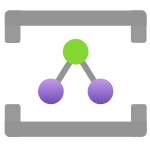
For startups, getting your product to market quickly can be the difference between success and failure. Azure Landing Zones provide a flexible and structured approach to building a secure, scalable, and efficient cloud environment. This makes them an excellent choice for startups aiming to grow fast without compromising on operational excellence. Let’s dive into how you can build a robust Azure foundation from the ground up.
Step 1: 🛠️ Setting the Foundation
🔒 Strengthen Identity and Access Management (IAM)
Start by establishing a strong identity and access management system:
- Deploy Microsoft Entra ID (formerly Azure Active Directory) as the core of your identity solution.
- Enable Multi-Factor Authentication (MFA) for all users to add an extra layer of security.
- Turn on Security Defaults for preconfigured settings that protect your Azure environment from the start.
To manage access effectively:
- Use Role-Based Access Control (RBAC) to assign specific permissions to each team member based on their role.
- Explore built-in roles or create custom roles tailored to your organization’s needs.
- Regularly review and fine-tune permissions to maintain a secure and efficient setup.
💡 Outcomes:
✅ Centralized identity management.
✅ Protection from unauthorized access.
✅ Seamless integration with your existing systems.
📋 Actions:
- Monitor IAM policies regularly for compliance.
- Address integration or permission-related challenges as they arise.
🗂️ Organize Your Resources
A well-organized resource structure is essential for scaling your startup. Here’s how to set it up:
- Create management groups to organize resources and apply policies effectively.
- Divide subscriptions based on environments like development, testing, and production.
- Follow subscription scaling best practices to handle growth without hitting limits.
- Use consistent naming conventions and apply resource tags for simplified management and cost tracking.
💡 Outcomes:
✅ Streamlined resource management.
✅ Simplified cost monitoring and tracking.
✅ Enhanced discoverability of resources.
📋 Actions:
- Review the resource structure with your team.
- Optimize the setup to align with your startup’s growth goals.
Step 2: 🌐 Building a Secure and Connected Network
🛡️ Design a Reliable Network Architecture
Your network is the backbone of your cloud environment. Build it right with:
- Virtual Networks (VNets) to segment and connect resources.
- Subnets, peering, and VPN connections to ensure smooth communication across environments.
- Network Security Groups (NSGs) for controlling traffic flow and Azure Firewall for advanced protection.
For remote access:
- Implement Azure Bastion to securely connect to virtual machines without exposing them to the internet.
- Explore hybrid networking if you need to integrate on-premises systems or other cloud environments.
💡 Outcomes:
✅ Scalable and secure network architecture.
✅ Seamless connectivity across different setups.
✅ Robust protection for your resources.
📋 Actions:
- Regularly monitor network performance.
- Adjust configurations as your needs evolve.
Step 3: 🔎 Implementing Governance, Monitoring, and Cost Management
📜 Governance and Monitoring
Stay in control of your cloud environment with:
- Azure Policy to enforce compliance and maintain alignment with business goals.
- Azure Monitor and Log Analytics for real-time insights into your cloud performance.
- Use Microsoft Entra Workbooks to create customizable dashboards for better visibility into your IAM setup.
- Deploy Microsoft Defender for Cloud to proactively protect your environment.
💰 Cost Management
Keep costs in check with:
- Azure Cost Management to set budgets and create alerts for spending limits.
- Azure Service Health for notifications about potential service disruptions.
💡 Outcomes:
✅ Effective governance and compliance enforcement.
✅ Proactive monitoring of performance and security.
✅ Optimized cloud spending for sustainable growth.
📋 Actions:
- Regularly review and adjust policies.
- Monitor spending and tweak budgets to avoid overruns.
Step 4: 📈 Scaling with Advanced Features
After covering the basics, it’s time to explore advanced features:
- Separate your architecture into Platform Landing Zones and Application Landing Zones for more flexibility and scalability.
- Transition from traditional hub-and-spoke models to modern, scalable designs that align with Azure best practices.
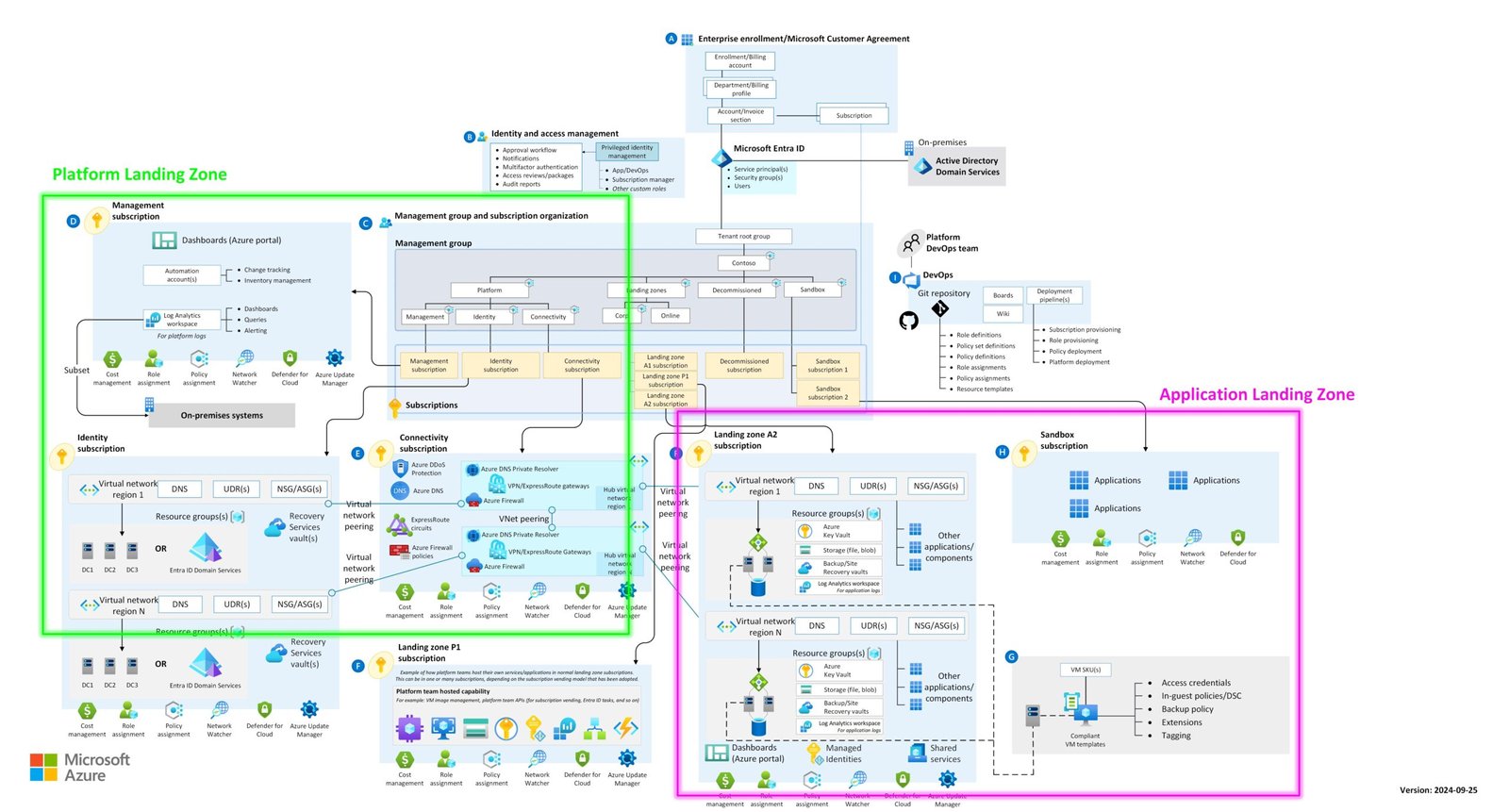
Moving Beyond Hub and Spoke: Platform and Application Landing Zones 🚀
The traditional Hub and Spoke model connects a central hub (like a Virtual Network) to multiple spokes (subnets or VNets) for various environments such as development, testing, or production. While effective, this model can become unwieldy and difficult to manage as businesses scale, especially when supporting diverse applications with unique needs.
Enter Platform and Application Landing Zones: a modular, scalable approach designed to address these challenges. Here’s how they work:
🔧 Platform Landing Zones
- Focus on shared, core infrastructure across the organization.
- Include services like:
- Identity management (Entra ID) 🔒
- Networking (e.g., Virtual Networks, ExpressRoute) 🌐
- Security (Azure Firewall, DDoS Protection) 🛡️
- Serve as the foundation for all other environments, ensuring consistency and security.
🛠️ Application Landing Zones
- Tailored for specific applications or workloads.
- Operate within their own subscription, providing isolation and flexibility.
- Allow for:
- Customized configurations for each application ⚙️
- Separate policies and security settings for unique needs 🔍
🌟 Why Transition to Platform and Application Landing Zones?
Scale Effectively 📈
- Isolate platform resources from applications for modular scalability.
- Add new applications seamlessly without disrupting existing services.
Maintain Consistency ✅
- Standardize management of core infrastructure across all applications.
- Minimize configuration drift and enforce security and governance policies.
Foster Autonomy 🏃♂️
- Empower development teams to innovate independently.
- Enable faster deployment cycles without risking conflicts.
Align with Best Practices 📖
- Built on Microsoft’s Cloud Adoption Framework and Azure best practices.
- Ensures security, compliance, and scalability from day one.
🔍 Reference Implementation Options
To simplify implementation, Microsoft offers several reference architectures tailored to different needs:
1. Wingtip 🌐
- Ideal for online-only operations.
- Uses a single subscription for simplicity.
- Integrates platform services directly into the application landing zone.
2. Adventure Works 🌉
- Best for hybrid connectivity scenarios.
- Separates subscriptions for management, connectivity, and identity.
3. Contoso 🌍
- Designed for global operations.
- Utilizes Virtual WAN for worldwide connectivity.
- Dedicated subscriptions for scaling infrastructure globally.
4. Trey Research 💡
- Perfect for small startups.
- Consolidates management, connectivity, and identity into a single subscription.
- Simplifies operations while ensuring scalability.

By adopting Platform and Application Landing Zones, you’re building a future-ready cloud environment that can handle rapid growth, enhance collaboration, and adhere to industry standards. Start small, evolve strategically, and watch your startup thrive in Azure! 🚀

