- Home
- Security & Compliance
- Mastering Azure Networking with Hands-on Labs 🧪
Mastering Azure Networking with Hands-on Labs 🧪
Azure Networking stands as the backbone of Cloud Environment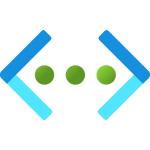
When we talk about Cloud networking, in Azure, the networking services offer different ways to connect and protect your apps. below I have mentioned some of azure networking services which we can utilize for deferent needs.
🔗 Connectivity services: Link up your Azure and on-premises resources using tools like Virtual Network (VNet), Virtual WAN, ExpressRoute, VPN Gateway, NAT Gateway, Azure DNS, Peering service, Azure Virtual Network Manager, Route Server, and Azure Bastion.
🛡️ Application protection services: Keep your apps safe with tools like Load Balancer, Private Link, DDoS protection, Firewall, Network Security Groups, Web Application Firewall, and Virtual Network Endpoints.
🚀 Application delivery services: Get your apps out there smoothly with tools like Content Delivery Network (CDN), Azure Front Door Service, Traffic Manager, Application Gateway, Internet Analyzer, and Load Balancer.
🔍 Network monitoring: Keep an eye on your network with Network Watcher, ExpressRoute Monitor, Azure Monitor, or VNet Terminal Access Point (TAP).
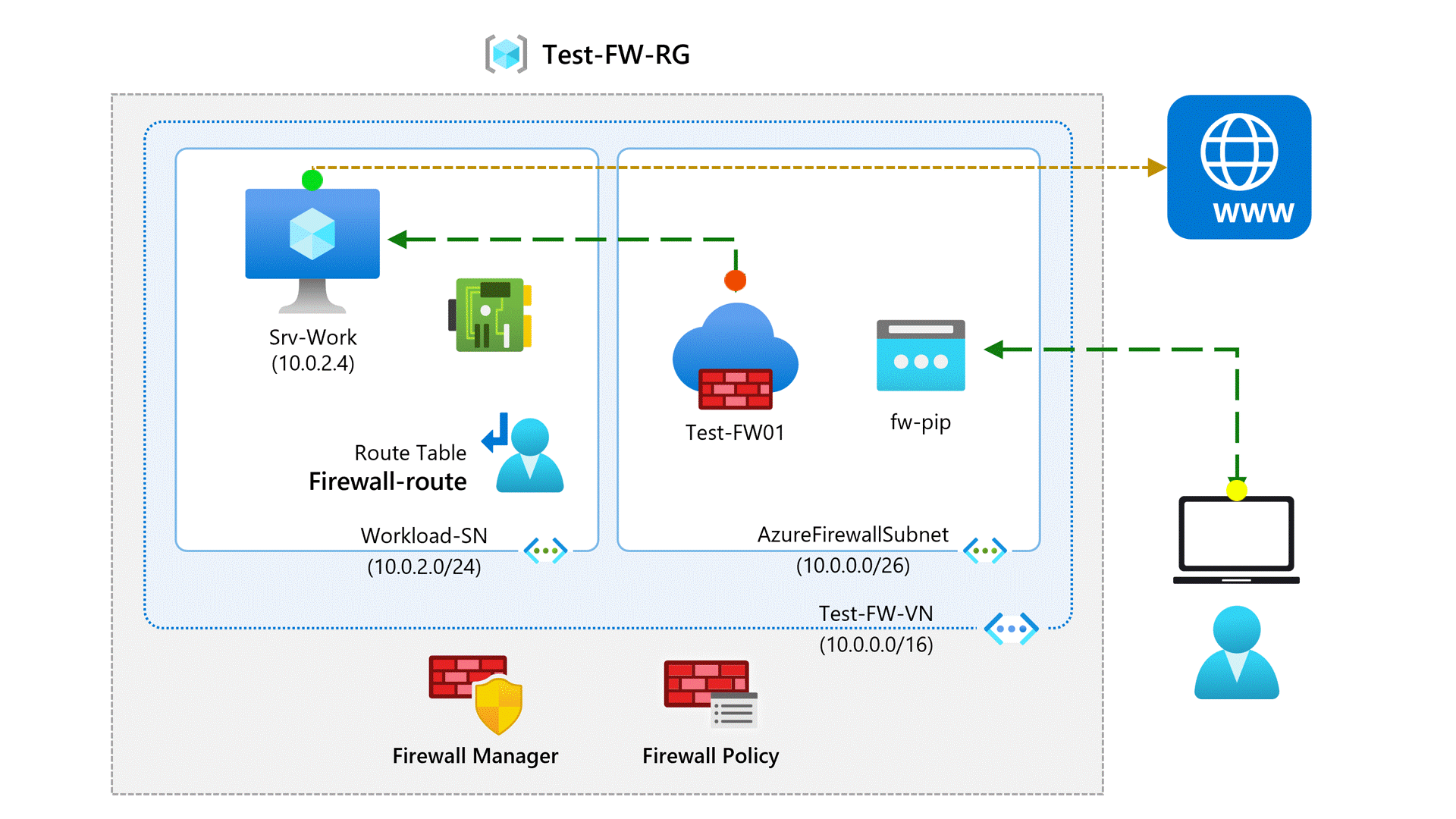
🔹 Microsoft offers interactive lab simulations to help you learn about Azure Networking Domain. These labs are designed for you to explore Azure networking services at your own speed, giving you the confidence to tackle virtual networks, DNS settings, and secure connections between Azure resources.
🧪 Learn how to design and implement a Virtual Network in Azure
🧪 Discover how to configure DNS settings in Azure
🧪 Connect two Azure Virtual Networks using global virtual network peering
🧪 Master creating and configuring a virtual network gateway
🧪 Learn the steps to create a Virtual WAN
🧪 Understand how to configure an ExpressRoute Gateway
🧪 Discover the process of provisioning an ExpressRoute circuit
🧪 Gain expertise in creating and configuring an Azure load balancer
🧪 Learn how to create a Traffic Manager profile
🧪 Dive into deploying Azure Application Gateway
🧪 Explore creating a Front Door for a highly available web application
🧪 Understand the steps to configure DDoS Protection on a virtual network
🧪 Master deploying and configuring Azure Firewall
🧪 Learn how to secure your virtual hub using Azure Firewall Manager
🧪 Restrict network access to PaaS resources with Vnet service endpoints
🧪 The process of creating an Azure private endpoint using Azure PS
🧪 Learn how to monitor a load balancer resource using Azure Monitor
🌐 Azure Virtual Network (VNet): The Nexus of Connectivity
At the heart of Azure Networking lies the Azure Virtual Network (VNet), akin to the central hub of a bustling metropolis. VNets provide the foundational infrastructure for deploying Azure resources, offering isolation, segmentation, and control over network traffic. With VNets, organizations can carve out virtualized network environments tailored to their specific needs, fostering agility and scalability in the cloud.
🤝 Peering into Azure Peering Services: Bridging the Gaps
Just as bridges span rivers to connect distant shores, Azure Peering Services serve as the conduits that bridge Azure’s network with the vast expanse of the internet. By establishing direct connections between Azure and internet service providers (ISPs), Azure Peering Services optimize network performance, reduce latency, and enhance reliability for outbound internet traffic. This seamless integration empowers organizations to deliver exceptional user experiences and bolster their global reach.
🚀 Azure ExpressRoute: The Dedicated Expressway
For enterprises requiring unparalleled performance, reliability, and security, Azure ExpressRoute emerges as the premium expressway within the Azure Networking portfolio. By establishing private connections between on-premises infrastructure and Azure data centers, ExpressRoute bypasses the public internet, ensuring dedicated bandwidth and enhanced data privacy. This dedicated express lane empowers organizations with mission-critical workloads to seamlessly extend their networks into the Azure cloud, unlocking new opportunities for innovation and growth.
🔒 Azure Firewall: Fortifying the Perimeter
In an era where cybersecurity threats loom large, safeguarding the network perimeter is paramount. Enter Azure Firewall, the stalwart guardian that fortifies Azure deployments against malicious actors and unauthorized access. With features such as application filtering, threat intelligence, and network address translation (NAT), Azure Firewall acts as a virtual bastion, enforcing stringent security policies and shielding organizations from cyber threats in the digital wilderness.
⚖️ Azure Load Balancer: Balancing the Scales
In the realm of high-availability and scalability, Azure Load Balancer emerges as the equalizer that distributes incoming network traffic across multiple servers or resources, ensuring optimal performance and resilience. Whether it’s distributing traffic across virtual machines, containers, or Azure Kubernetes Service (AKS) clusters, Azure Load Balancer orchestrates the flow of data with precision, maximizing resource utilization and mitigating the risk of downtime.
🌅 Navigating the Azure Networking Horizon
As we navigate the azure skies of Azure Networking, we encounter a rich tapestry of services and capabilities that empower organizations to build robust, secure, and scalable network architectures in the cloud. From the foundational constructs of Azure Virtual Network to the advanced capabilities of Azure ExpressRoute and beyond, Azure Networking offers a myriad of tools and technologies to meet the diverse needs of modern businesses.
In this digital age where connectivity is king, Azure Networking serves as the cornerstone upon which digital transformation thrives. By harnessing the power of Azure Networking, organizations can traverse the digital highway with confidence, unlocking new possibilities and propelling themselves towards success in the cloud-powered future.

