- Home
- Migrations & Modernization
- Building Resilient Microservices with Azure Kubernetes Service 🌟
Building Resilient Microservices with Azure Kubernetes Service 🌟
A Comprehensive Guide to Microservices Architecture on Azure Kubernetes Service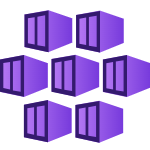
In the rapidly evolving landscape of application development, microservices architecture has emerged as a game-changer. This architectural style enables the development of complex applications as a collection of loosely coupled, independently deployable services. In this blog, we will delve into how microservices work and explore how Azure Kubernetes Service (AKS) provides a robust platform for managing these services effectively.
Introduction to Microservices Architecture
Microservices architecture represents a shift from monolithic applications to a more modular approach. In a monolithic application, all functionalities are tightly integrated into a single unit, making it challenging to scale, maintain, and deploy. Microservices, on the other hand, break down an application into smaller, self-contained services that communicate through APIs. Each microservice is responsible for a specific functionality and can be developed, deployed, and scaled independently.
Key Benefits of Microservices:
- Scalability: Services can be scaled independently based on demand.
- Flexibility: Different technologies and frameworks can be used for different services.
- Resilience: Failure in one service does not impact the entire application.
- Faster Time to Market: Smaller teams can work on different services concurrently.
Challenges:
- Complexity: Managing multiple services increases operational complexity.
- Data Management: Ensuring data consistency across services can be challenging.
- Inter-Service Communication: Requires robust communication mechanisms.
Azure Kubernetes Service (AKS): An Overview
Azure Kubernetes Service (AKS) is a managed container orchestration service provided by Microsoft Azure. AKS simplifies the deployment, management, and scaling of containerized applications using Kubernetes, an open-source container orchestration platform.
Key Features of AKS:
- Managed Kubernetes: Azure handles the infrastructure management, allowing you to focus on deploying and managing your applications.
- Integrated Developer Tools: Seamless integration with Azure DevOps, Visual Studio Code, and GitHub for a streamlined development experience.
- Scalability: Easily scale your applications up or down based on demand.
- Security: Built-in security features, including Azure Active Directory integration and network policies.
How Microservices Work on AKS
Containerization: Microservices are typically deployed in containers. Containers encapsulate the application and its dependencies, ensuring consistency across different environments. Docker is a popular tool for containerizing microservices, and AKS provides robust support for Docker containers.
Deployment: In AKS, you deploy microservices using Kubernetes manifests, which define the desired state of your application. You can use YAML files to specify deployments, services, and other resources. Kubernetes manages the deployment and scaling of these containers, ensuring high availability and resilience.
Service Discovery and Load Balancing: AKS utilizes Kubernetes Service objects to enable service discovery and load balancing. Services in Kubernetes can be exposed through a ClusterIP, NodePort, or LoadBalancer, allowing them to communicate with each other and with external clients.
Scaling and Management: Kubernetes provides horizontal scaling capabilities, allowing you to scale individual microservices based on traffic and load. AKS simplifies this process through the Azure portal, CLI, or API. Additionally, Kubernetes handles rolling updates and rollbacks, minimizing downtime during deployments.
Monitoring and Logging: Effective monitoring and logging are crucial for managing microservices. AKS integrates with Azure Monitor and Azure Log Analytics to provide insights into the performance and health of your applications. You can collect metrics, logs, and traces to diagnose issues and optimize performance.
Security and Compliance: Security is a top priority when managing microservices. AKS offers various security features, including Azure Active Directory integration for authentication and role-based access control (RBAC) for managing permissions. Network policies can be used to control communication between services and external traffic.
Workflow Overview: Microservices Architecture on Azure Kubernetes Service (AKS)
The architecture consists of the following components:
🛠️ Azure Kubernetes Service (AKS)
AKS is a managed Kubernetes cluster hosted in the Azure cloud. Azure takes care of the Kubernetes API service, while you manage the agent nodes.
🌐 Virtual Network
By default, AKS creates a virtual network for agent nodes. For more advanced scenarios, you can create and customize your own virtual network to control subnet configuration, on-premises connectivity, and IP addressing.
🌍 Ingress
An ingress server exposes HTTP(S) routes to services within the cluster. For details on API Gateway, check the relevant section in your documentation.
🏗️ Azure Load Balancer
Once you create an AKS cluster, you can use the Azure Load Balancer. When the NGINX service is deployed, the load balancer will configure a public IP for your ingress controller, routing internet traffic to it.
🗄️ External Data Stores
Microservices are typically stateless and store state in external data stores, such as Azure SQL Database or Azure Cosmos DB.
🔑 Microsoft Entra ID
AKS uses Microsoft Entra ID to manage other Azure resources, including Azure load balancers. It’s also recommended for user authentication in client applications.
🛢️ Azure Container Registry
Use Azure Container Registry to store private Docker images deployed to the cluster. AKS can authenticate with Container Registry via Microsoft Entra ID, but other registries like Docker Hub can also be used. Ensure the registry meets the SLA for your workload.
🚀 Azure Pipelines
Azure Pipelines, part of Azure DevOps Services, automate builds, tests, and deployments. You can also use third-party CI/CD solutions like Jenkins.
📦 Helm
Helm is a package manager for Kubernetes that bundles and manages Kubernetes objects into a single unit for deployment, versioning, and updates.
📊 Azure Monitor
Azure Monitor collects metrics, logs, and telemetry from Azure services. It integrates with AKS to gather data from controllers, nodes, and containers for monitoring, alerting, and analysis.
AKS simplifies the complexities of container orchestration, allowing you to focus on building and scaling your microservices efficiently.

