- Home
- Azure Databases
- Navigating Database Migration and Management in Azure🗄️
Navigating Database Migration and Management in Azure🗄️
Data Modernization: Migrating and Managing Databases in Azure
In the evolving landscape of digital transformation, data modernization is crucial for businesses to stay competitive. Migrating databases to the cloud, specifically to Azure, offers numerous advantages including scalability, flexibility, and advanced data management features. This blog will delve into the process of data migration and management in Azure, exploring tools and best practices to ensure a seamless transition and optimal performance.
Why Data Modernization Matters
Data modernization involves updating legacy databases and infrastructure to leverage modern, cloud-based solutions. The benefits include:
- Scalability: Easily scale databases up or down based on demand without significant upfront costs.
- Cost Efficiency: Reduce hardware and maintenance costs associated with on-premises data centers.
- Advanced Capabilities: Utilize cutting-edge analytics, machine learning, and AI services available on cloud platforms.
- Enhanced Security: Leverage robust security features and compliance certifications offered by cloud providers like Azure.
Planning Your Migration
Successful data migration begins with a comprehensive plan. Key steps include:
- Assessment: Evaluate your existing data infrastructure, applications, and workloads to determine what needs to be migrated and what can be retired.
- Strategy Development: Choose a migration strategy that aligns with your business goals. Common strategies include rehosting (lift-and-shift), replatforming, and refactoring.
- Tool Selection: Select appropriate tools for migration and management. Azure offers a suite of tools designed to facilitate every stage of the migration process.
Azure Tools for Data Migration
1. Azure Database Migration Service (DMS)
- Description: DMS simplifies the migration process by automating and managing the transfer of your on-premises databases to Azure.
- Key Features: Supports heterogeneous migrations (e.g., SQL Server to Azure SQL Database) and minimizes downtime.
2. Azure Migrate
- Description: Azure Migrate provides a centralized hub for discovering, assessing, and migrating on-premises workloads to Azure.
- Key Features: Includes tools for server assessment, database assessment, and application modernization.
3. Azure Data Factory
- Description: A data integration service that allows you to orchestrate and automate the movement and transformation of data.
- Key Features: Supports data migration from various sources and provides rich monitoring and management capabilities.
Managing Databases in Azure
Once migrated, effectively managing your databases in Azure is crucial for maintaining performance, security, and cost efficiency.
1. Azure SQL Database
- Description: A fully managed database service that handles most of the management tasks like backups, patching, and monitoring.
- Features: Offers built-in high availability, scalability, and security.
2. Azure Cosmos DB
- Description: A globally distributed, multi-model database service designed for low-latency and high-availability applications.
- Features: Supports various data models (key-value, document, graph, and column-family) and provides comprehensive SLAs.
3. Azure Managed Instances
- Description: Combines the best of SQL Server with all the benefits of a fully managed database service.
- Features: Provides near 100% compatibility with on-premises SQL Server, making it ideal for migrating existing SQL Server databases.
Best Practices for Database Management in Azure
- Performance Tuning: Regularly monitor and optimize database performance using Azure’s built-in tools like Query Performance Insight and SQL Analytics.
- Security Management: Implement Azure’s security features, including data encryption, threat detection, and access controls, to safeguard your data.
- Cost Optimization: Use Azure’s cost management tools to monitor usage and optimize resource allocation, ensuring you get the most value from your cloud spend.
- Backup and Recovery: Configure automated backups and disaster recovery plans using Azure Backup and Azure Site Recovery to protect your data against loss or corruption.
- Compliance and Governance: Utilize Azure Policy and Blueprints to enforce compliance with industry standards and internal policies.
Migrating Different Database Types
SQL Databases
For relational databases like SQL Server, Azure SQL Database and Azure SQL Managed Instance are the go-to options. They provide the familiarity of SQL Server with the benefits of cloud scalability and management.
- Key Migration Steps:
- Assess compatibility using Azure Migrate.
- Choose between a single database, elastic pools, or managed instance based on your workload needs.
- Use DMS for the actual migration, ensuring minimal downtime and disruption.
NoSQL Databases
For NoSQL databases, Azure Cosmos DB supports multiple APIs (e.g., MongoDB, Cassandra, Gremlin, and Table) and offers global distribution, making it a versatile option for diverse workloads.
- Key Migration Steps:
- Assess data model compatibility and performance requirements.
- Utilize the Azure Cosmos DB Data Migration Tool for seamless data transfer.
- Configure partitioning and indexing to optimize performance and cost.
Step 1 Discover
Objective: Identify and catalog all databases, assets, and their dependencies within your current environment.
Tools:
- Azure Migrate
- SQL Server Assessment and Planning (MAP) Toolkit
Key Activities:
- Inventory all SQL databases and configurations.
- Identify dependent applications and data flows.
- Document existing security controls and compliance requirements.
Step 2 Assess
Objective: Evaluate the compatibility, readiness, and security of your databases for migration to Azure SQL.
Tools:
- Azure Migrate
- SQL Server Migration Assistant (SSMA)
Key Activities:
- Assess database schemas and stored procedures for compatibility.
- Identify and address potential security gaps or vulnerabilities.
- Evaluate impact on application performance and data integrity.
Step 3 Plan
Objective: Develop a comprehensive and secure migration strategy and roadmap.
Tools:
- Azure Database Migration Service (DMS) planning resources
Key Activities:
- Select the migration approach: Lift-and-shift, replatforming, or refactoring.
- Define security measures such as data encryption and access controls.
- Create a detailed migration timeline with milestones and fallback plans.
Step 4 Migrate
Objective: Execute the secure migration of databases to Azure SQL with minimal disruption.
Tools:
- Azure Database Migration Service (DMS)
- SQL Data Sync
Key Activities:
- Migrate database schema and data securely using DMS.
- Perform incremental data migration to reduce downtime.
- Validate data integrity post-migration to ensure successful and secure transfer.
Step 5 Optimize
Objective: Fine-tune and secure your Azure SQL environment for optimal performance and cost-efficiency.
Tools:
- Azure Monitor
- Azure Cost Management
- Azure SQL Database built-in tools
Key Activities:
- Continuously monitor and adjust database performance.
- Implement advanced security features like Always Encrypted and threat detection.
- Review and optimize resource usage to control costs.
Step 6 Secure
Objective: Implement security measures to protect data after the migration process.
Tools:
- Create server-level and database-level firewall rules
- Configure a Microsoft Entra administrator
- Manage user access with SQL authentication, Microsoft Entra authentication, and secure connection strings
- Enable security features, such as Microsoft Defender for SQL, auditing, data masking, and encryption
Key Activities:
- Encrypt data in transit and at rest using Azure’s encryption services.
- Establish secure connections and access controls.
- Use Azure Key Vault to manage and protect sensitive information such as connection strings and credentials.
Real-World Use Cases
- E-Commerce Platform: A retailer migrated its product catalog from on-premises SQL Server to Azure SQL Database, achieving improved scalability during peak shopping seasons and reducing infrastructure costs.
- Global SaaS Provider: A SaaS company moved its customer data from various regional data centers to Azure Cosmos DB, enabling consistent, low-latency access to data for users worldwide.
- Healthcare Organization: A healthcare provider modernized its patient records system by migrating to Azure SQL Managed Instance, ensuring compliance with data protection regulations and enhancing system reliability.
Data modernization through migrating and managing databases in Azure is a strategic move that offers significant benefits in terms of scalability, cost efficiency, and advanced capabilities. By leveraging tools like Azure Database Migration Service, Azure Migrate, and Azure Data Factory, businesses can ensure a smooth transition to the cloud. Once in Azure, using services like Azure SQL Database, Cosmos DB, and Managed Instances will help manage and optimize databases effectively.