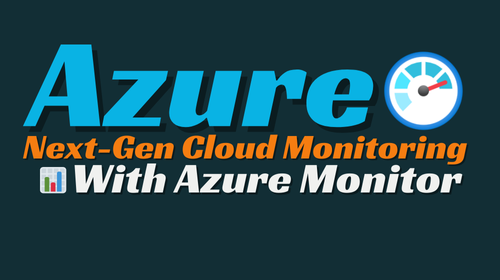- Home
- Monitoring and Alerting
- Next-gen monitoring with Azure Monitor🚀
Next-gen monitoring with Azure Monitor🚀
Unlocking the Power of Azure Monitor A Comprehensive Guide
In the ever-evolving landscape of cloud computing, managing and optimizing performance, availability, and operational efficiency is crucial. Enter Azure Monitor, a robust monitoring service from Microsoft Azure, designed to provide full-stack monitoring, advanced analytics, and proactive insights. Whether you’re a seasoned IT professional or a newcomer to cloud services, understanding Azure Monitor is essential for maintaining a healthy and efficient cloud environment.
What is Azure Monitor? 🌐
Azure Monitor is a comprehensive service that collects, analyzes, and acts on telemetry data from your Azure and on-premises environments. It helps you understand how your applications are performing and proactively identifies issues affecting them and the resources they depend on. With Azure Monitor, you get visibility into your entire infrastructure, enabling you to diagnose problems faster and ensure the continuous availability of your services.
Key Features of Azure Monitor ✨
1. Data Collection 📊
Azure Monitor collects data from various sources:
- Platform Metrics: Metrics from Azure resources to understand performance and health.
- Application Insights: Application telemetry data that helps in monitoring performance and usage patterns.
- Log Analytics: Aggregates and analyzes log data from multiple sources, providing a powerful querying and visualization experience.
2. Real-Time Alerts 🚨
Azure Monitor allows you to set up alerts based on custom metrics and logs. You can configure alerts to notify you through various channels such as email, SMS, and third-party services like Slack or PagerDuty. This ensures you’re always aware of critical issues as they arise, allowing for immediate action.
3. Visualization and Analysis 📈
- Dashboards: Customizable dashboards that provide a comprehensive view of your system’s performance and health.
- Workbooks: Interactive reports and analyses that can be tailored to specific needs.
- Metrics Explorer: A powerful tool to explore and analyze metrics over time.
4. Automated Actions 🤖
Azure Monitor integrates with Azure Logic Apps, enabling you to automate workflows in response to alerts. For example, you can automatically scale out resources when load increases or create a ticket in a support system when a critical alert is triggered.
Why Use Azure Monitor? 🤔
Enhanced Visibility 👀
Azure Monitor provides detailed insights into the performance and health of your resources. With comprehensive dashboards and reports, you can easily track resource usage, application performance, and more.
Proactive Problem Solving 🛠️
By setting up alerts and automated actions, you can address issues before they impact end users. This proactive approach helps maintain service availability and performance.
Cost Management 💰
Through detailed monitoring, you can identify over-provisioned resources and optimize their usage. This not only ensures efficient operation but also helps in managing and reducing costs.
Getting Started with Azure Monitor 🏁
Enable Monitoring: Start by enabling monitoring for your Azure resources. This can be done through the Azure portal where you can configure the necessary settings for data collection.
Set Up Alerts: Define alert rules based on specific metrics and logs that are critical to your operations. Configure the appropriate action groups to receive notifications.
Create Dashboards: Build custom dashboards to visualize the data that matters most to you. Use Azure Monitor’s intuitive interface to drag and drop metrics and logs into your dashboards.
Automate Responses: Leverage Azure Logic Apps to create automated workflows that respond to alerts. This ensures timely resolution of issues and reduces manual intervention.
Best Practices for Using Azure Monitor 🏆
- Define Clear Metrics: Determine which metrics are most important to your operations and monitor them closely.
- Regularly Review Alerts: Ensure that alert rules are up-to-date and reflect the current operational environment.
- Optimize Log Data: Regularly review and manage log data to ensure it provides value without incurring unnecessary costs.
- Leverage Integration: Integrate Azure Monitor with other Azure services and third-party tools to enhance its capabilities.
Give this Interactive Lab Simulation a try to better understand configuration Part
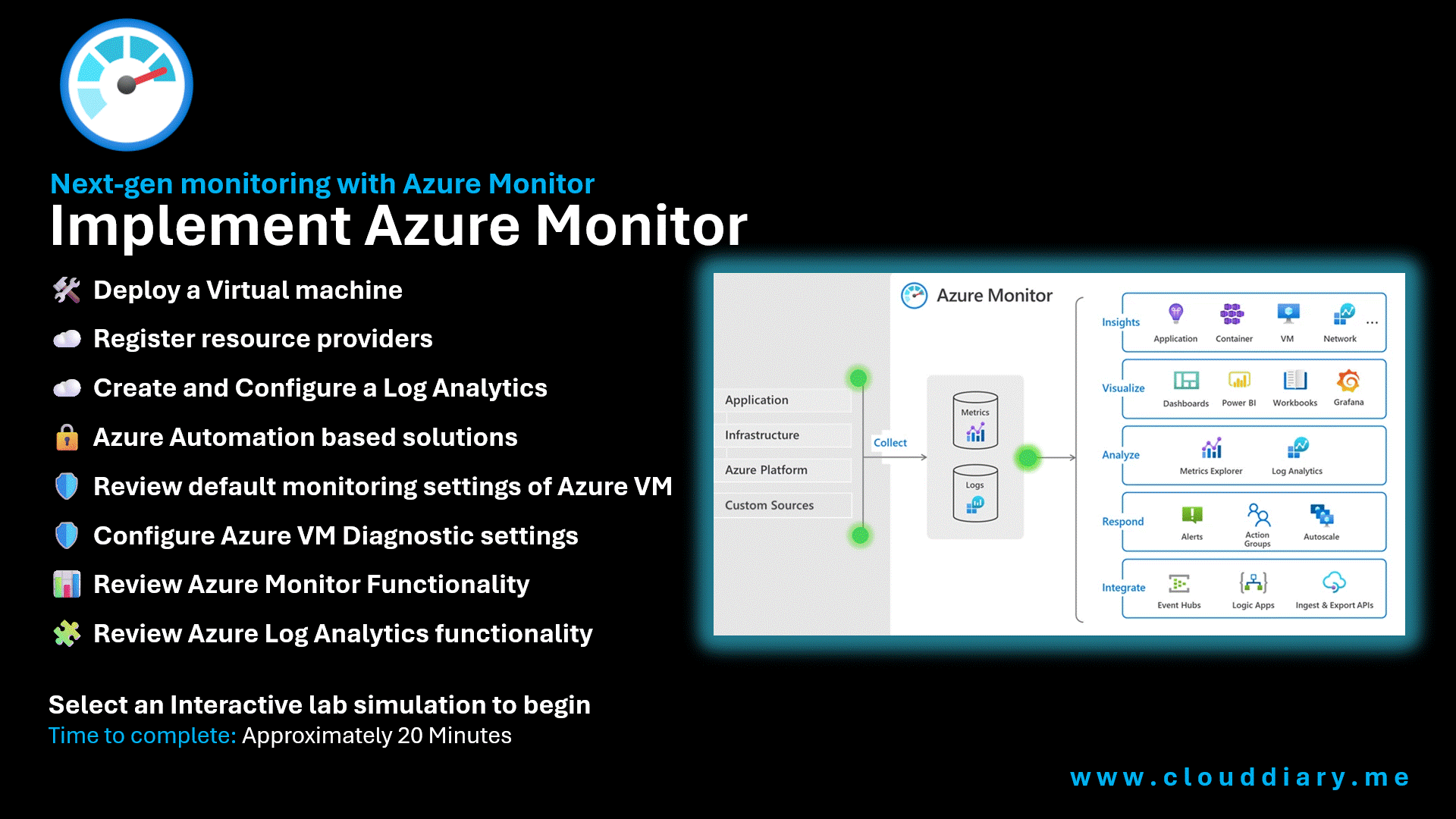
Azure Monitor is an indispensable tool for anyone managing resources on the Azure cloud. It provides the visibility, analytics, and automation needed to maintain a high-performing, cost-effective, and reliable cloud environment. By leveraging its full suite of features, you can ensure your applications and infrastructure are always operating at their best. Dive into Azure Monitor today and unlock the full potential of your cloud investments.