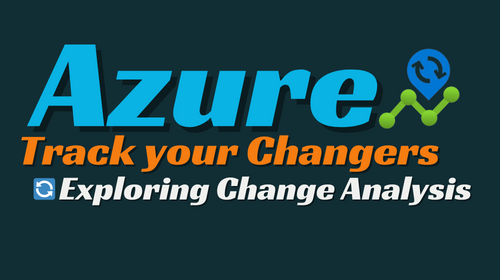- Home
- Monitoring and Alerting
- View resource changes in the Azure portal 🔄
View resource changes in the Azure portal 🔄
Unlocking Insights: Exploring Change Analysis in the Azure Portal
In the dynamic landscape of cloud computing, managing resources efficiently and troubleshooting effectively are crucial aspects of maintaining a robust application infrastructure. Azure, Microsoft’s cloud platform, offers various tools and features to aid in these endeavors. One such tool is Change Analysis, which provides invaluable insights into the modifications made to your resources, helping you trace back issues and understand their root causes.
What is Change Analysis? 📊
Change Analysis in Azure is a powerful tool that facilitates data-driven management and troubleshooting scenarios. It allows users to track and analyze changes made to resources within their Azure environment. Whether it’s alterations to configurations, deployments, or any other modifications, Change Analysis records them comprehensively, enabling users to understand the impact of these changes on their applications.
Navigating Change Analysis in the Azure Portal 🧭
Accessing Change Analysis within the Azure portal is straightforward. Here’s a step-by-step guide to finding it:
- Navigate to the Azure Portal: Log in to your Azure account and navigate to the All Resources

- Click on the Changed resources Pane: to access Changed resources navigate to the Changed resources tab
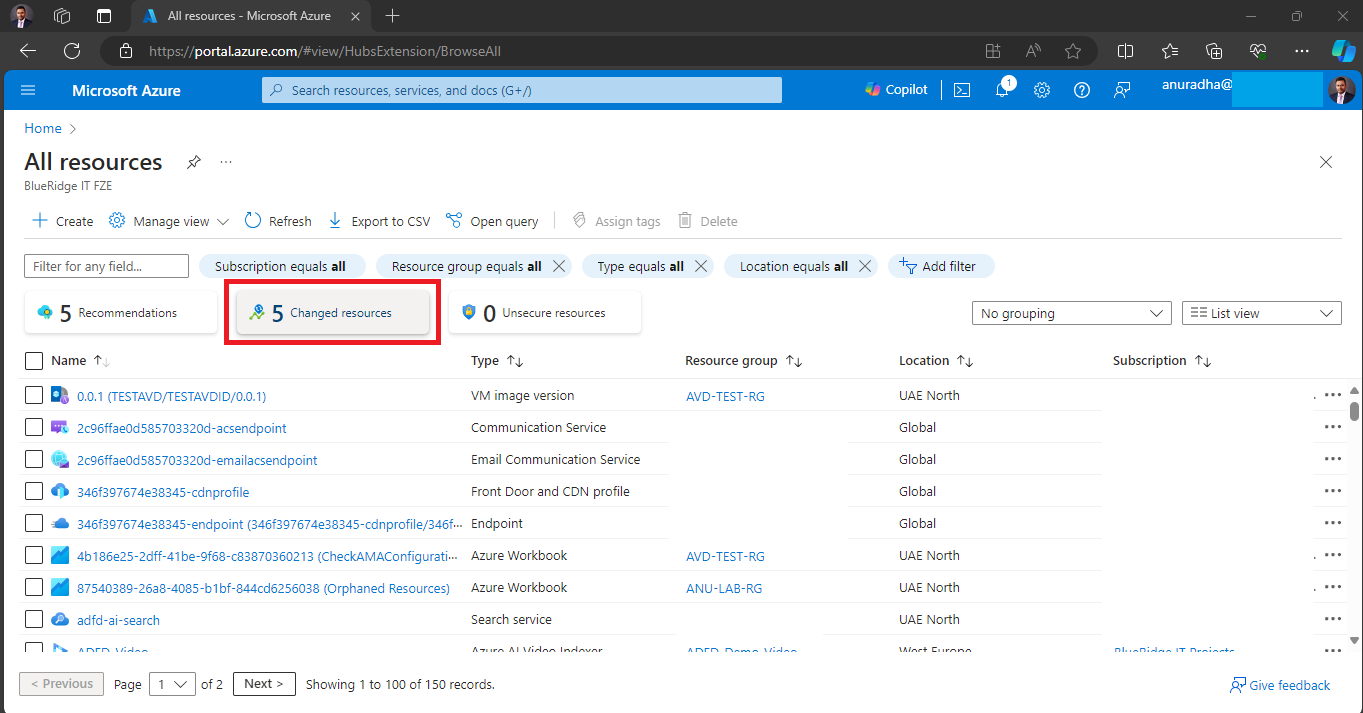
- Filter and sort: you only want to see the change history results for the resources you work with. You can use the filters and sorting categories as per your scenario.
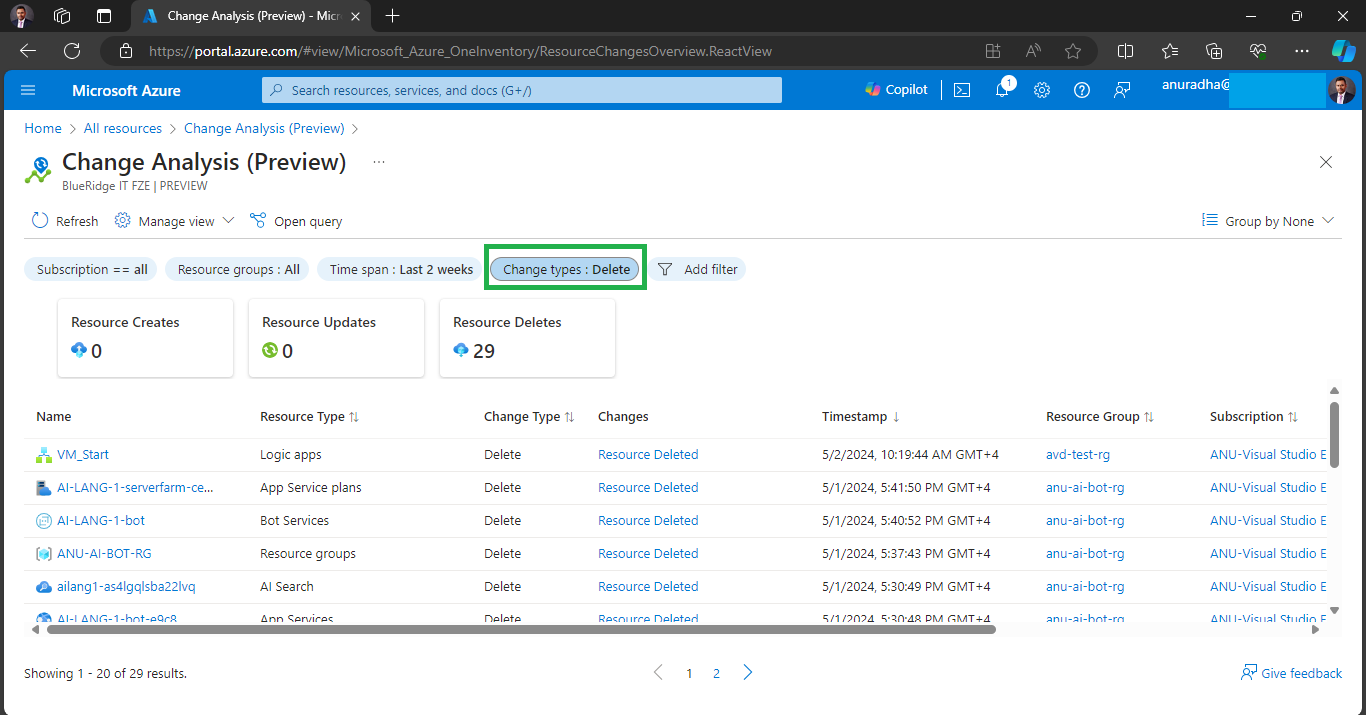
- Analyze the Results: After applying the filters, take a look at the results. See who made changes, what changes were made, and when they were made.

With the Jason script, you can dive deeper to gain more insights and get a clear idea of exactly what happened.
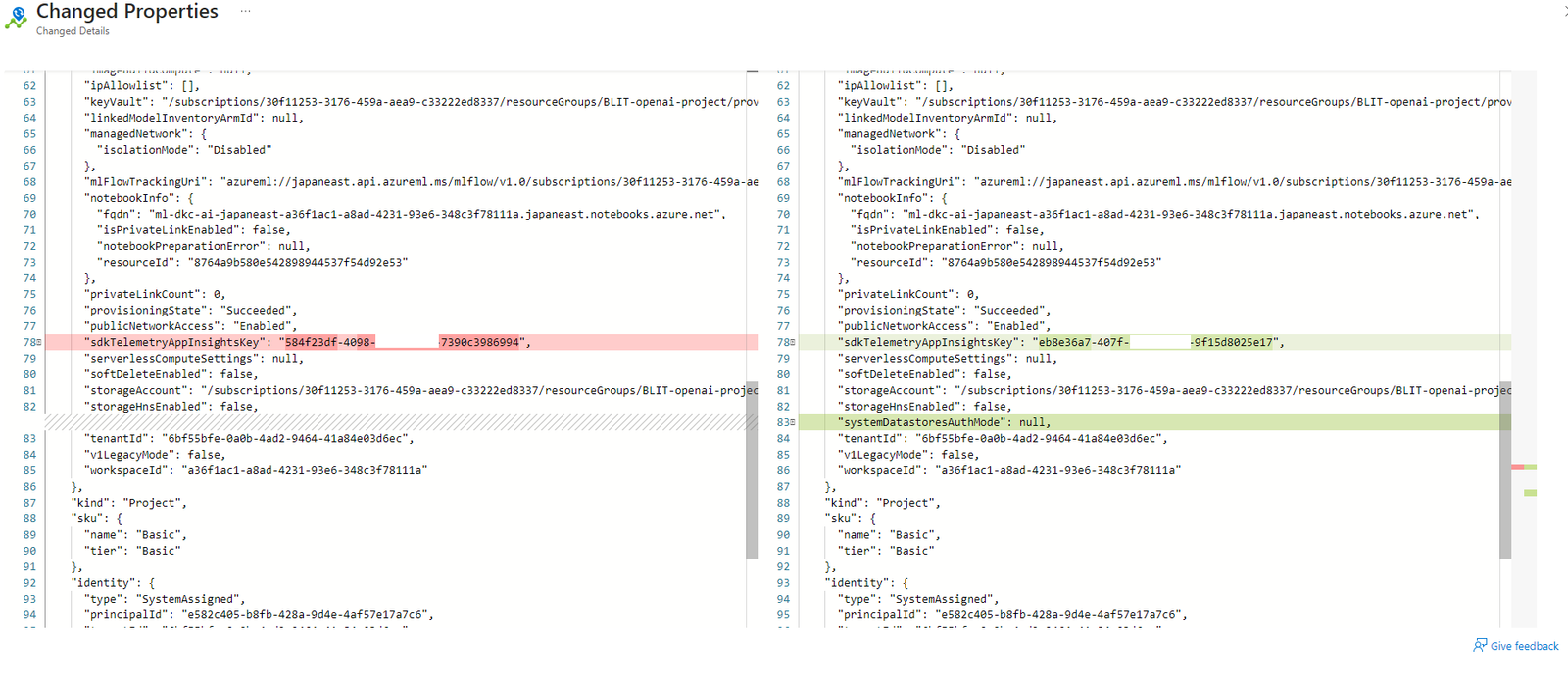
Change Analysis in the Azure portal empowers users with actionable insights into resource modifications, facilitating efficient management and troubleshooting workflows. By understanding where to find Change Analysis and how to leverage its viewing, filtering, and querying capabilities, Azure users can enhance their ability to monitor changes effectively and maintain the integrity of their applications.