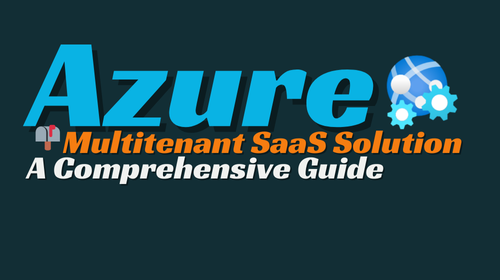- Home
- Migrations & Modernization
- Building a Multitenant SaaS Solution on Azure📫
Building a Multitenant SaaS Solution on Azure📫
Building a Multitenant SaaS Solution on Azure: A Comprehensive Guide
As the demand for Software as a Service (SaaS) continues to rise, businesses are increasingly adopting multitenant architectures to serve multiple customers on a shared infrastructure. Azure provides a robust platform for building scalable, secure, and efficient multitenant SaaS solutions. This blog explores how to design a multitenant SaaS solution on Azure, focusing on key architectural principles and best practices.
Understanding Multitenancy
Multitenancy is a software architecture where a single instance of an application serves multiple customers or “tenants.” Each tenant’s data and configuration are isolated to ensure security and privacy, while the underlying infrastructure is shared to optimize resource usage and reduce costs. Azure’s wide range of services, such as Azure SQL Database, Azure Cosmos DB, and Azure Entra ID, support multitenant scenarios by offering features like data partitioning, security, and scalability.
Key Architectural Considerations
Tenant Isolation:
Tenant isolation is crucial for maintaining data security and ensuring that tenants’ workloads do not interfere with one another. Azure offers several approaches to achieve this:- Database-per-Tenant: Each tenant has a dedicated database, ensuring strong isolation but potentially increasing management overhead.
- Shared Database with Partitioning: Tenants share a database, but data is partitioned by tenant ID. This approach reduces costs but requires careful design to avoid cross-tenant access.
Scalability and Performance:
A successful multitenant SaaS solution must be able to scale efficiently as the number of tenants grows. Azure’s auto-scaling capabilities, such as Azure Kubernetes Service (AKS) and Azure App Service, allow you to automatically adjust resources based on demand. Additionally, caching strategies using Azure Cache for Redis can significantly enhance performance by reducing database load.Identity and Access Management:
Azure Active Directory (AAD) is integral to managing tenant identities and securing access to your application. By implementing AAD B2C or AAD B2B, you can provide seamless authentication and authorization for users across different tenants, ensuring that each tenant’s users can only access their own data.Customizability and Extensibility:
To meet the unique needs of different tenants, your SaaS solution should be customizable. Azure Logic Apps and Azure Functions enable you to extend the application with tenant-specific workflows and integrations without affecting the core system. This flexibility allows you to cater to a wide range of tenant requirements without compromising the overall architecture.Monitoring and Management:
Effective monitoring is vital for maintaining the health and performance of a multitenant SaaS application. Azure Monitor and Azure Application Insights provide comprehensive monitoring, alerting, and diagnostics tools that help you track tenant-specific performance metrics, detect anomalies, and troubleshoot issues in real time.
Architecture
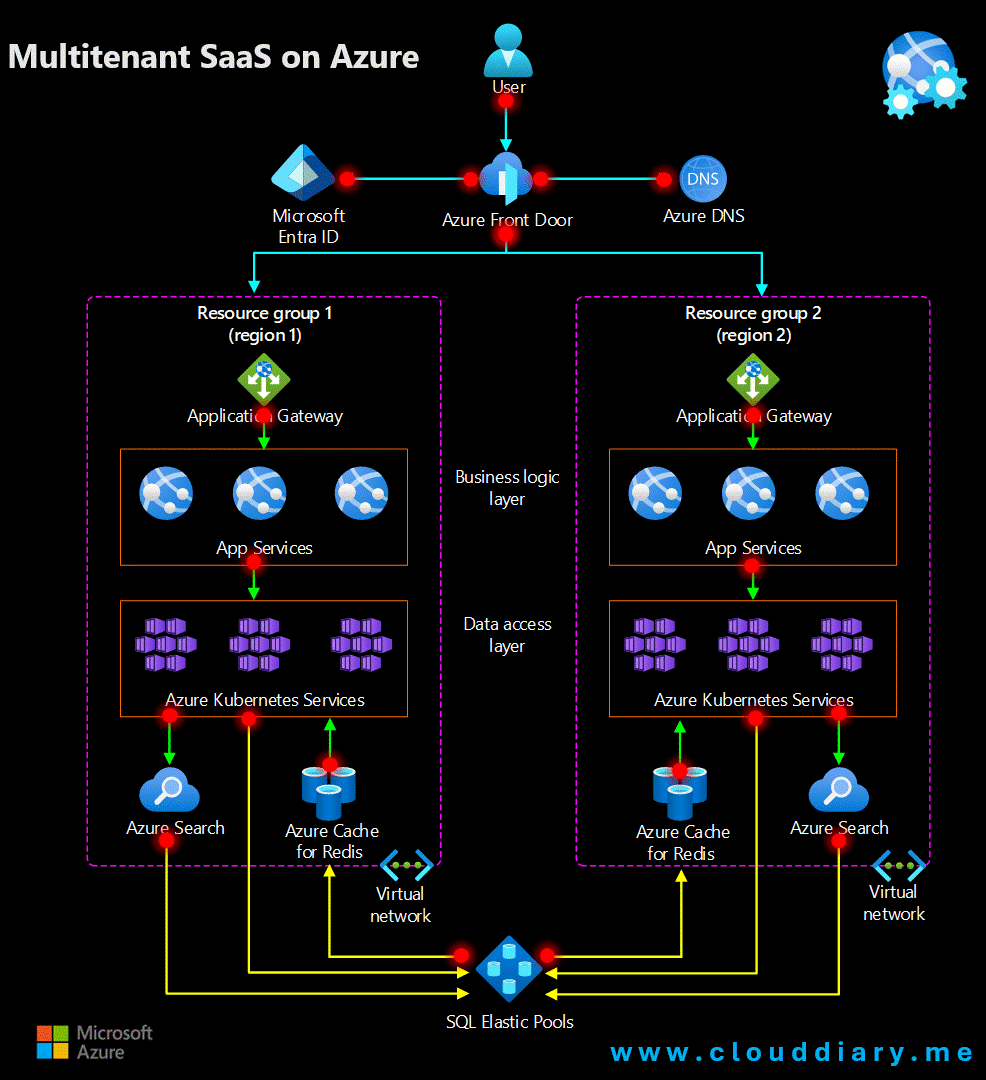
When you identify a component of your software solution that can be rebranded and marketed to other businesses, it opens up a new revenue stream for your company. However, adapting the solution to handle the increased load from multiple tenants can be challenging. This guide explores how Azure technologies can be leveraged to secure, scale, and balance traffic efficiently, ensuring that your multitenant SaaS solution performs optimally under the demands of diverse customer bases.
Workflow Overview 🚀
A suite of Azure technologies ensures secure and balanced traffic management:
🔒Azure Front Door handles key tasks like:
- 🌐 Initial request processing
- 📊 Load balancing across regions
- 🔒 SSL (HTTPS) termination
- 🌍 Failover during regional outages
📫Azure DNS manages DNS records and routes traffic to the correct Azure Front Door endpoint.
🔐 Microsoft Entra ID acts as the identity provider for authentication .
🌐Application Gateway directs requests to the appropriate Azure App Service, which is ideal for:
- 🖥️ HTTP-based applications
- 🌐 Serving web content
- 🛠️ Exposing RESTful APIs
- 💼 Implementing business logic
📈Azure App Service automatically scales based on demand, making it perfect for handling tenant requests on demand .
⚙️Data-Access Layer services are scaled independently using Azure Kubernetes Service (AKS). AKS allows microservice architecture, enabling high abstraction, decoupling, and scalable clusters.
📊Azure SQL Elastic Pools manage relational data, providing a single data entry point, ensuring replication, availability, scalability, and security across regions.
🔧 Primary Components
Here’s a quick overview of the main components used in this architecture.
🌐 Azure Front Door
A regional load balancer that directs client traffic to the right region. It can automatically switch to a backup region in case of failure and secures the internet-facing entry point with Azure Web Application Firewall.
🔑 Microsoft Entra ID
The identity provider for your application, handling authentication and authorization across the entire app.
🌍 Azure DNS
A service for domain name resolution. In a multitenant setup, Azure DNS helps manage multiple client domains and directs their requests to the appropriate application stack.
🔄 Application Gateway
Manages internal traffic and load-balancing within the application. While Azure Front Door handles high-level regional load, Application Gateway manages traffic across individual services. Together, they offer comprehensive load-balancing in a multitenant environment. For more details on Azure load-balancing, check out the Azure load-balancing overview.
🕸️ App Service
Azure’s main platform for web apps and APIs, integrating with Microsoft Entra ID and Azure Key Vault for security. It offers automatic scaling and flexible resource options. App Service also supports continuous integration and deployment, making development easier.
🚢 Azure Kubernetes Service (AKS)
Orchestrates containerized applications within a cluster. It’s ideal for managing data and services through microservices. AKS supports autoscaling, load balancing, and integrates with CI/CD pipelines using Azure DevOps and Azure Container Registry.
🗃️ Azure SQL Elastic Pools
Manages multiple databases with a shared pool of resources. This setup allows for flexible resource allocation and cost savings by avoiding the need for separate SQL Servers for each client.
🔍 Azure Cognitive Search
Adds powerful indexing and query capabilities to your application. It supports advanced search functionality and can use AI to enhance query results. It offers multitenancy support with options like index-per-tenant or service-per-tenant.
🗄️ Azure Cache for Redis
Provides an in-memory caching layer to boost performance and reduce latency. It can handle high request volumes and scale with application demands. Encryption at rest ensures the protection of cached data.
Alternatives components
🖥️ Azure Virtual Machine Scale Sets
Deploys services in a scalable VM environment that grows automatically as needed. It works well with a Load Balancer or Application Gateway to manage and rebalance load as the scale set expands. However, for many scenarios, managing a full VM environment might be overkill, and you can opt for App Service or AKS instead.
🗄️ Azure SQL Database
Use individual dedicated instances as an alternative to Elastic Pools. This option involves higher management overhead and costs more, but it’s suitable if tenants need a dedicated server with more control and resources. Dedicated SQL Servers can coexist with Elastic Pools and can be offered as a pricing tier for tenants when purchasing SaaS licenses.
💻 SQL Server on Virtual Machines
Deploy SQL databases on VMs, which is ideal if tenants have existing on-premises infrastructure and SQL Servers. This option allows for a full migration or a hybrid scenario using current licenses. The flexible nature of SaaS means the data layer can be configured to work with any SQL Database.
At last Building a multitenant SaaS solution on Azure offers numerous benefits, including cost efficiency, scalability, and security. By following best practices in tenant isolation, identity management, scalability, and monitoring, you can create a robust SaaS platform that meets the diverse needs of your customers.