- Home
- Azure Virtual Desktop
- Streamlining Desktop and App Virtualization with AVD 💻
Streamlining Desktop and App Virtualization with AVD 💻
Cloud Based Replacement Solution for your Desktop and app Virtualization
🔹 Are you still managing on-premises remote desktop infrastructure with traditional solutions?
Azure Virtual Desktop (AVD) offers a modern cloud-based remote desktop solution that provides secure, scalable access to Windows desktops and applications from anywhere, on any device.
📊 𝐓𝐫𝐚𝐝𝐢𝐭𝐢𝐨𝐧𝐚𝐥 𝐎𝐧-𝐏𝐫𝐞𝐦𝐢𝐬𝐞𝐬 𝐑𝐞𝐦𝐨𝐭𝐞 𝐃𝐞𝐬𝐤𝐭𝐨𝐩 𝐒𝐨𝐥𝐮𝐭𝐢𝐨𝐧𝐬
🖥️ Virtual Desktop Infrastructure (VDI): On-premises VDI solutions involve deploying and managing virtual desktops within the organization’s data center.
🔒 Remote Desktop Protocol (RDP) Access: Many organizations rely on RDP access to provide remote access to individual desktops.
🔐 VPN-based Access: Some organizations use VPNs to enable remote access to on-premises resources.
🔗 Legacy Remote Access Solutions: Legacy solutions like Remote Desktop Gateway (RD Gateway).
🛠️ 𝐏𝐚𝐢𝐧 𝐏𝐨𝐢𝐧𝐭𝐬 𝐨𝐟 𝐓𝐫𝐚𝐝𝐢𝐭𝐢𝐨𝐧𝐚𝐥 𝐎𝐧-𝐏𝐫𝐞𝐦𝐢𝐬𝐞𝐬 𝐑𝐞𝐦𝐨𝐭𝐞 𝐃𝐞𝐬𝐤𝐭𝐨𝐩 𝐒𝐨𝐥𝐮𝐭𝐢𝐨𝐧𝐬
🏗️ Infrastructure Complexity: Managing and maintaining on-premises VDI infrastructure requires significant hardware, software, and administrative overhead.
📈 Scalability Challenges: Traditional VDI solutions may struggle to scale efficiently to accommodate fluctuating user demands and growth in remote workforce.
🔐 Security Concerns: On-premises remote desktop solutions may pose security risks, especially when accessing desktops and applications from unmanaged devices or external networks.
🔄 Limited Flexibility: Traditional solutions may lack the flexibility to support dynamic workloads, remote collaboration, or disaster recovery scenarios effectively.
💰 High Operational Costs: On-premises VDI solutions often entail high upfront capital investment and ongoing operational costs for hardware, software licensing, and maintenance.
💻 𝐇𝐨𝐰 𝐀𝐳𝐮𝐫𝐞 𝐕𝐢𝐫𝐭𝐮𝐚𝐥 𝐃𝐞𝐬𝐤𝐭𝐨𝐩 𝐀𝐝𝐝𝐫𝐞𝐬𝐬𝐞𝐬 𝐓𝐡𝐞𝐬𝐞 𝐏𝐚𝐢𝐧 𝐏𝐨𝐢𝐧𝐭𝐬
🌐 Scalable Cloud Infrastructure: AVD leverages Azure’s scalable cloud infrastructure to provide on-demand virtual desktops and applications.
🔒 Enhanced Security: AVD offers Azure built-in security features.
🔧 Flexible Deployment Options: AVD supports various deployment scenarios, including pooled desktops, personal desktops.
🚀 Optimized Remote Access: AVD provides optimized remote access through the Azure global network.
💵 Cost-Effective: With AVD, organizations can benefit from a pay-as-you-go pricing model.

🔟 𝐑𝐞𝐚𝐬𝐨𝐧𝐬 𝐰𝐡𝐲 𝐘𝐨𝐮 𝐧𝐞𝐞𝐝 𝐭𝐨 𝐠𝐨 𝐰𝐢𝐭𝐡 𝐀𝐳𝐮𝐫𝐞 𝐕𝐢𝐫𝐭𝐮𝐚𝐥 𝐃𝐞𝐬𝐤𝐭𝐨𝐩
🔐 Improved Security
🔄 Integration with Microsoft Ecosystem
💻 Multi Session OS (Windows 10 & 11)
💰 Lower Cost & No Capex
🚀 Easy Scalability
⚡ High performance
📊 Comprehensive monitoring and Diagnostics
🚑 AVD Reverse Connect Technology
📁 Profile Manageability – Fxlogix with Azure Files
🔄 Simplified Management
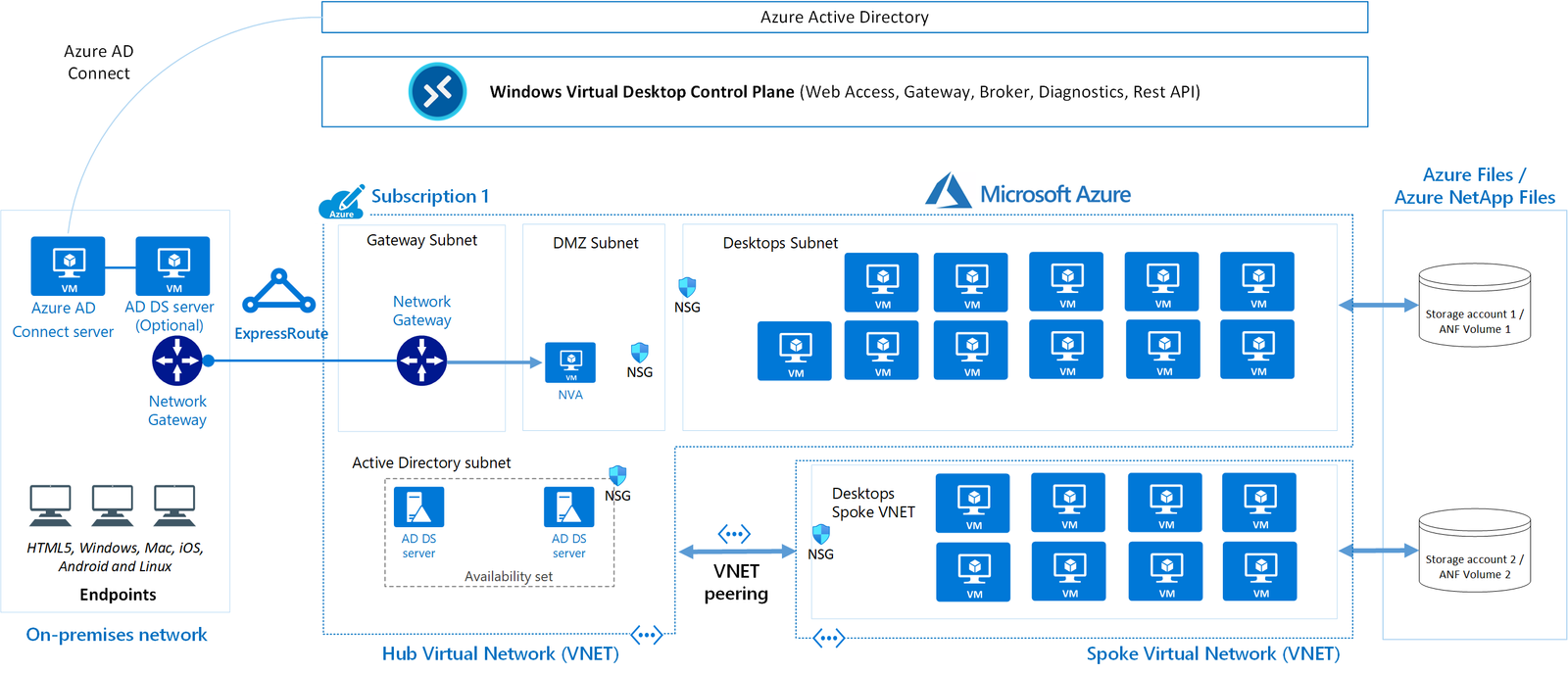 A typical architectural setup for Azure Virtual Desktop is illustrated in the Above diagram
A typical architectural setup for Azure Virtual Desktop is illustrated in the Above diagram
In this setup:
-
The apps are on the customer’s local network. Azure ExpressRoute connects this network to Azure. Microsoft Entra Connect links the customer’s Active Directory with Microsoft Entra ID.
-
Azure Virtual Desktop takes care of stuff like web access, gateways, and managing the connections between different parts of the system.
-
The customer handles their Active Directory, Microsoft Entra ID, their Azure accounts, setting up networks, and managing where files are stored and how the desktops are organized.
-
To handle more users, the customer uses two Azure accounts and connects them together using virtual network peering. This helps spread the load and make sure everything runs smoothly.
Azure Virtual Desktop (AVD) offers a cloud-based solution that brings enhanced security, seamless integration with Microsoft tools, multi-session OS support, cost-effectiveness, scalability, high performance, and comprehensive monitoring and diagnostics. With AVD, you can simplify management while enjoying improved security, streamlined workflows, and the flexibility to scale according to your organization’s needs.

