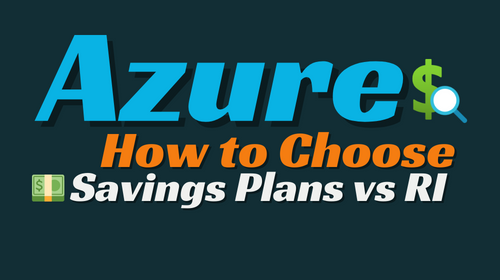- Home
- Cost Management
- What should I Choose? Azure Savings Plans or Reserved Instances 💵
What should I Choose? Azure Savings Plans or Reserved Instances 💵
How to optimize your Azure compute spend with savings plan and reserved instances
If you’re delving into Azure’s compute services like virtual machines, dedicated hosts, or container instances, you might be wondering how to smartly handle your expenses. Azure provides two pricing models that can boost your compute investment: Azure Savings Plan for compute and Reserved Instances.
🤔 But what sets these two apart, and how do you pick the right one for your tasks? In this blog post, we’ll walk you through the key features and perks of Azure Savings Plan and Reserved Instances, and show you how to blend them for optimal results.
Azure Savings Plan and Reserved Instances are both ways to save money on your Azure compute usage, but they have some key differences.
🔵 Azure Savings Plan:
➡️ Save up to 65% on select compute services.
➡️ Commit to a fixed hourly amount for one or three years (e.g., $5/hr).
➡️ Use any eligible compute service in any region and OS.
➡️ Savings are automatically applied to your usage.
➡️ Flexibility to change compute configuration without losing savings.
➡️ Great for dynamic or unpredictable workloads.
🟣 Reserved Instances:
➡️ Save up to 72% on compute usage.
➡️ Pre-purchase a specific instance size, series, and region for one or three years (e.g., Ev5 VM in US West).
➡️Ideal for stable and predictable workloads.
➡️Option to apply reservation to other instance sizes within the same familygroup for flexibility.

What Tools and Decisions Should You Consider?
When it comes to making informed decisions and navigating your purchasing process, Azure equips you with various tools and resources tailored to guide you through the best options for your workloads and scenarios. Here’s a rundown of some of them:
🛠️ Azure Advisor: This nifty tool serves up personalized and actionable recommendations to enhance the performance, security, reliability, and cost-effectiveness of your Azure resources. With Azure Advisor, you’ll gain insights into potential savings and benefits with each recommendation, all conveniently applicable with just a few clicks. Dive into this interactive guide to explore how you can analyze your recommendations before making a purchase.
💰 Azure Pricing Calculator: This handy tool is your go-to for estimating Azure costs and comparing different pricing options. By utilizing it, you can gauge potential savings with Azure Savings Plans and Reserved Instances, and see how they impact your pay-as-you-go expenses.
📊 Microsoft Cost Management: Enter Microsoft Cost Management, your trusty ally for monitoring and analyzing your Azure spending. Here, you can effortlessly track your expenses, create and manage budgets, and set up alerts. Delve into your current and projected costs, observe trends and anomalies, and dissect your costs by service, resource group, or subscription. Plus, unlock valuable recommendations on optimizing your costs for maximum efficiency.
With these tools at your disposal, you can navigate your purchasing process confidently, ensuring optimal performance and cost-effectiveness for your Azure workloads. 🚀